An intranet comes alive when it connects people with other people. The desire for communication, interaction and internal networking is increasing, with networking in particular becoming more and more significant in intranet design. We need interaction and dialogue so that we can keep learning and generating new ideas. With an integrated world and the right digital features, the digital workplace is not far off.
Intranet with Office 365 – your scalable intranet solution
You’ll be fit for the future with an intranet based on Office 365: Cutting-edge technology with extensive functions for news, collaboration, networking and services offers you a flexible, scalable platform. You can use the tools available in the standard system to create a modern intranet and enjoy the benefits of full Office integration without having to put in lots of work.
Intranet for your company – benefits for all
Increase productivity
Foster innovation
Save time
Anytime and anywhere
Your intranet with Office 365 – proceed with a plan
A good intranet is set up in such a way that staff can find their way around quickly and easily. Teams, OneDrive, Outlook and other Office apps cater for all your needs. And yet the immense diversity of the Office 365 range can also become a hurdle with too many apps and too many options, leaving structure, alignment and meaningful integration to fall by the wayside. That’s why it’s important to look closely at your requirements right at the beginning when you’re designing your intranet.
We hold workshops to take you through requirements analysis, information architecture and technology consulting, and we work together to create a roadmap. Our experts get you ready to go, with the right design, change support and training, plus a fast and professional technical implementation of your new intranet.

Adolf Würth GmbH & Co. KG: Personalizable Intranet
Read Case StudyDesign, UX and UI in your intranet
It goes without saying that your new intranet should be decked out in your company’s branding, but it’s also important to create a good, intuitive user experience and come up with a functional design. These are things that we always focus on in our projects. Your staff should feel comfortable using the applications. And with user interface design, too, form follows function. More than anything, it’s great usability that makes an interface beautiful. So we always focus on usability, or on software ergonomics, because it’s no good having a great aesthetic if it’s not easy to use.
Design options in SharePoint
When it comes to design, the main difference is that you can adapt master pages, create your own page layouts and use your own CSS. So, in the classic SharePoint view, you can customize it down to the last detail and change the position of elements such as navigation. In modern SharePoint, you can only customize via themes and by creating your own SPFx web parts. With themes, you only change certain slots in SharePoint based on a set theme or colour selection. This has no influence on the font colour or the background colour, and you can’t change all areas that way. We can also make further individual adjustments to logo, fonts, icons and other elements as part of the project, as far as technically possible. However, we can only ensure the design matches your corporate identity completely by using web parts we have developed ourselves. Our aim is always to work as much as possible in the standard system, so we can provide you with swift and simple solutions. But we can also build fully custom-designed intranets to meet your requirements. We’ll draw on our expertise to help you find the best solution for your needs.
What about modular solutions and firstline workers?
Get in touch with us
We look forward to hearing from you and will be happy to advise you on the right solutions for you in a non-binding meeting. Just leave your contact details and we will get back to you as soon as possible.

Digital transformation in public administration

HCL Connections Engagement Center

HCL Connections

Valo Intranet Exit: Integration and Replacement Options
Confluence from Atlassian

Internal and external security

HCL Digital Xperience

Stadt Zug: With Valo and Teams into the Swiss Cloud

HOCHBAHN Managed Services

Anwendungsmöglichkeiten

Adolf Würth GmbH & Co. KG: Personalizable Intranet

24/7 support guarantees stable operation of the intranet

Managed services

The digital customer file with IBM Content Manager

IT modernization and strategy

Managed Modern Endpoint: Holisitic endpoint management

Microsoft 365 Operations-Meetup

Enterprise Service Management

Working with Power Platform

Digital Workplace & Employee Experience

HCL announces monthly fixes for Connections

FinOps Microsoft - Microsoft Cloud Cost Optimization

FinOps Consulting

Process optimization with Microsoft Business Applications

Enterprise Content Management (ECM) & Archiving

Digitization of the energy industry

Submitting a speculative application

catworkx Cloud Portfolio

Adoption & Change Management

Enterprise Content Management (ECM) & Archiving

Enterprise Content Management (ECM) & Archiving

Change Management

Cloud Consulting

Azure Infrastructure

Our service offer for Mendix

Digital Consulting International
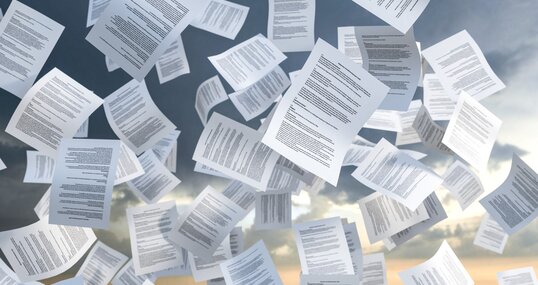
Intelligent Document Processing (IDP)

From Unix to Linux with Adabas/Natural

Insurance

Security Assessment

Working with CLOUDPILOTS

Managed services that scale up with your business

On-site digitization partner for insurance companies

E-commerce – synaigy supports you with structure and experti

edcom supports Stadtreinigung Hamburg

Atlassian Cloud Migration

Advice around Mendix

IBM i (AS400) modernization reimagined. Holistic.

Technology transformation

Software Assessment

Modern and user-friendly service portal
Jira Service Management from Atlassian

Application development on IBM i (AS400)

Mastering digital transformation in insurance

HCL Leap and Volt

Jira Align Production Jumpstart

Union Investment: Integrated Governance for M365

Fit for the digital ecosystem

GenAI Consulting

Digital Transformation with Atlassian Tools

SAFe® Implementation

IT security – protection against cyber attacks

Enterprise Architecture – Synchronising Business and IT

Implementing target idea management software

VMware Assessment

IT Governance & Lifecycle Management with novaWorxx

IT Monitoring & Service Assurance Consulting

IT Asset Management – Reducing Costs and Risks Sustainably

Healthcare

Reduce your costs with Software Asset Management (SAM)!

Containerisation with Open Source

CA-TELON Dismissal

Automation with Open Source

Custom licensing

Celebrating achievements

11 reasons to switch to Google Workspace

Cloud Transformation



