
Microsoft Cloud provides excellent collaboration tools, such as Teams, Planner and SharePoint. But even the best tools are only helpful when used correctly. Reach your company goals faster by tailoring your Microsoft applications to fit the way you work internally. In other words, you can transfer your established structures and processes into your modern workplace. novaWorxx provides easy, straightforward support as you add new rules and guidelines to your governance framework, creating the foundation for long-term collaboration in your cloud.
IT governance and lifecycle management in Microsoft 365
Governance for Microsoft Teams and more
Improve collaboration in Teams by creating a long-term governance framework
Templates to meet your needs
Create new teams, SharePoint sites, groups, etc., in Office 365 using custom templates
Lifecycle management
Keep control of your infrastructure in Teams by deactivating inactive teams or controlling the lifetime of a site.

Benefits
Easy to configure
Freely scalable solution
Flexible interfaces
Keep control, save costs
Microsoft Teams: lifting governance to the business level
A company is a constantly changing organism comprising many different areas and tasks. In very large companies, individual areas often act independently. And even in mid-size and smaller companies, divisions and departments can be quite different from one another. Production staff work differently from those in Sales, for instance. That’s why the necessary templates, stipulations and processes also vary. A set of standard templates or a long list of all sites will not suffice here. novaWorxx not only creates order in the provisioning and management of a modern workplace, but also continually takes into account the various requirements from different areas, dynamically and flexibly.
textandvideo.cookieNotEnabled.text
textandvideo.cookieNotEnabled.button.textOverview of functions

Union Investment relies on novaWorxx
Learn moreHow do you start working with novaWorxx?
The installation and set-up process is mostly automated. To get things running smoothly we recommend keeping the following points in mind:
- Usually one of our expert consultants will help you with installation and set-up. We’ll talk about your company’s particular requirements in advance and will clarify security matters. We estimate that supported set-up will take about 1–3 days.
- In our experience it has proven very helpful if, in addition to the documentation, you have a consultant to help you create individual templates. The time required depends very much on your own level of experience and on the number and complexity of the templates. You should usually plan 2–5 days for this.
The exact time depends on various factors, with the company’s size and organizational complexity certainly being the most important, alongside your own level of experience. For instance, the initial time investment is higher for companies with many independent sub-divisions than for those which are more homogeneous.

novaAudit – PowerCloud Edition

Campaign management software for use in the cloud

Union Investment: Integrated Governance for M365

Atlassian Access

Jira Service Management
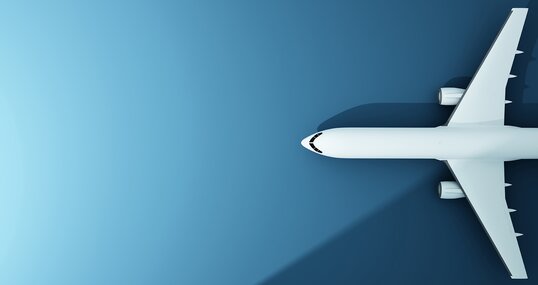
Apigee- API Management

Application Lifecycle Management (ALM)

Atlassian Fisheye

IT modernization and strategy

Google Analytics

Dev Tools

Google Workspace

Intranet with Office 365

Adoption & Change Management

Teamworkx Cloud Hosted
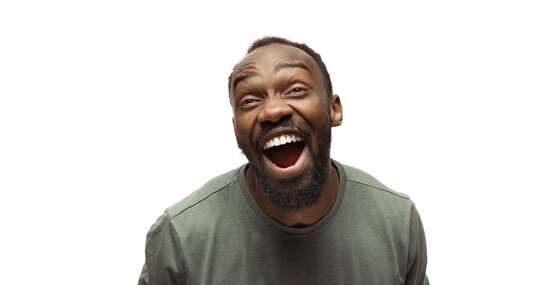
Digital workplace - overview

Google Cloud IoT

Idea management software for local applications

Spend Management Consulting

Gmail

Idea management software for use in the cloud

IT & Application Modernization

Azure Infrastructure

Security

Confluence Cloud

Big Data

Working with Power Platform

Google Cloud Platform

Google Voice

Process optimization with Microsoft Business Applications

Google Drive

Google AI
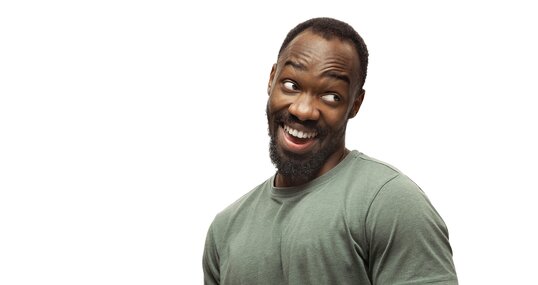
Looker - Business Intelligence

Google Workspace Trial
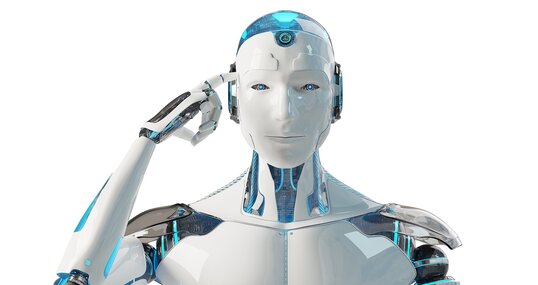
Chatbots

Jira Cloud
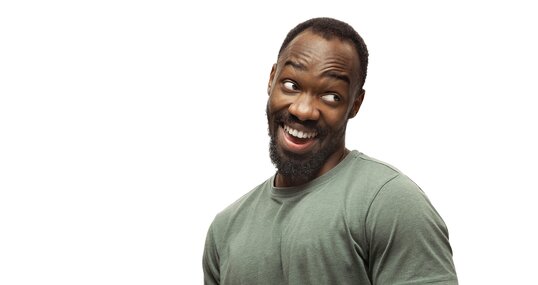
Looker - Business Intelligence

Kubernetes

Cloud Machine Learning

Google Sheets

Trello

Backup and recovery solutions for the cloud - HYCU in focus

Meet Hardware

Enterprise Content Management (ECM) & Archiving

Google Slides
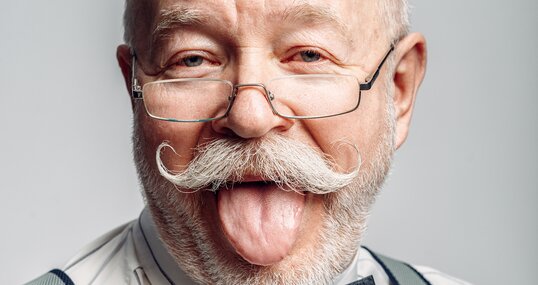
Google Cloud VMware Engine

IBM Cloud Pak for Data

Google Meet

Google Docs

Advanced Roadmaps
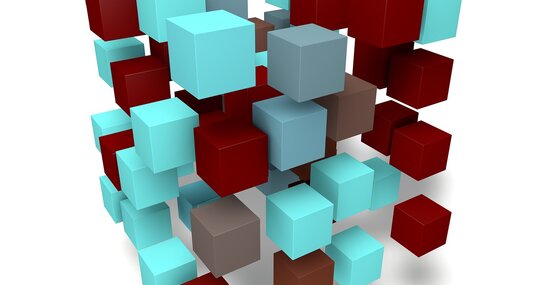
CAT Connections Administration Toolkit

Managed Services & Support

Web server with Open Source

Confluence
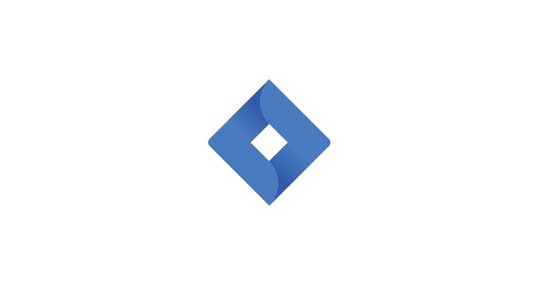
Jira Software

catworkx-Apps

Valo Intranet Exit: Integration and Replacement Options

Anthos

Microsoft Endpoint Manager: EMM in the Cloud

Advanced Admin

Acer Hardware

Demand Management – Clarity on IT needs

IT-Service-Management (ITSM)
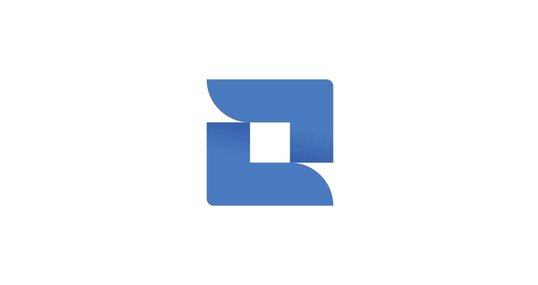
Jira Align

IT Service Management – Optimal support for IT processes

Opsgenie

Google Chat

IT Sourcing & Vendor Management – Managing IT Partners

Customer Relationship Management with Jira and Confluence

API Economy, DevOps, Low Code & MACH

Governance & Operational Excellence

IT Asset Management – Reducing Costs and Risks Sustainably

Training

Enterprise Service Management

IBM Cloud Pak for Data – Test-Drive

Reduce your costs with Software Asset Management (SAM)!

Fit for the digital ecosystem
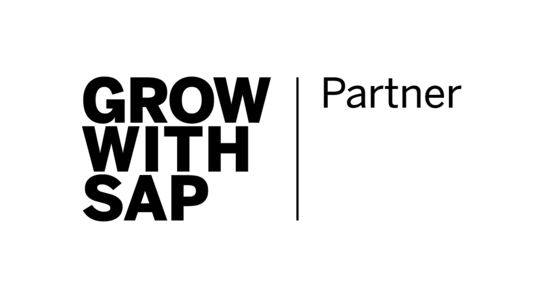
Walldorf Consulting is designated GROW with SAP Partner

IBM InfoSphere Information Server

Requirement Engineering

Security, Identity & Access Governance
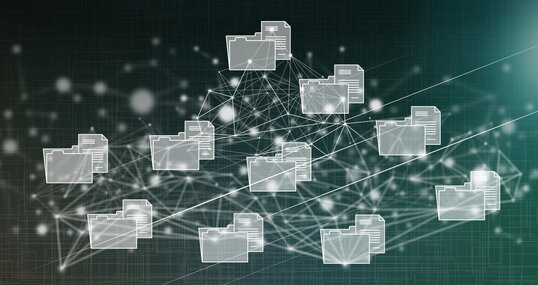
IBM Watson® Knowledge Catalog/Information Governance Catalog

IBM Cognos Analytics 11

Commerce & Customer Experience, CRM

Adolf Würth GmbH & Co. KG: Personalizable Intranet

IBM Cloud Pak for Automation

Google Jumpstart

IT modernization

TIMETOACT GROUP acquires transformation expert PKS

Data Governance


Bring IT service management and IAM systems together

Atlassian Crowd

Atlassian Crucible

IT Modernization

Infrastructure Resource Management



