Create content together as a team and share knowledge: Confluence from the Australian manufacturer, is a wiki software for companies. Work content can be created, organized and edited centrally in one place and is available online to all team members at all times. Confluence thus ensures the preservation of knowledge in the company and promotes effective collaboration and communication.
Confluence
The use of Confluence is suitable for teams of all types, whether project, development, support or marketing team. Wiki-based documentation, social intranets, team collaboration or knowledge management are just a few use cases that can be easily implemented with Confluence. In general, the software supports the work of all employees to easily capture tacit knowledge, make it available and share this with other colleagues.
With Confluence, a separate virtual workspace can be created for each department, team and project. All information and important documents can be stored and shared there centrally. An easy-to-understand authorization management as well as search enables team members to access the relevant information at any time.

Direct Feedback
Comments can be made directly on the Confluence page for all to see. No more wasted time discussing content by email or phone. You can comment directly inline on pages or in documents and diagrams.
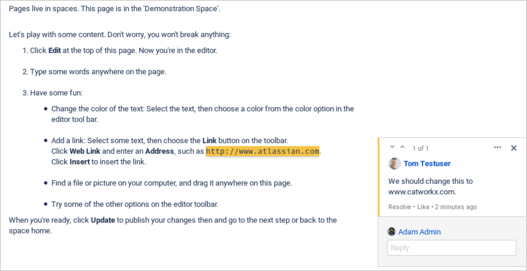
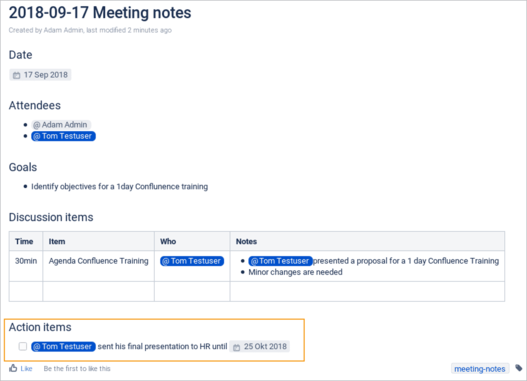
@mentions
Via the "@mentions" function, colleagues can be notified directly and addressed directly in the event of questions or feedback, for example. Via @mentions, tasks can also be assigned to the responsible employee or passed on.
Templates in Confluence
You can choose from different templates and start creating pages right away without having to spend a lot of time on formatting. Creating your own templates provides flexibility and brings more structure to the content.
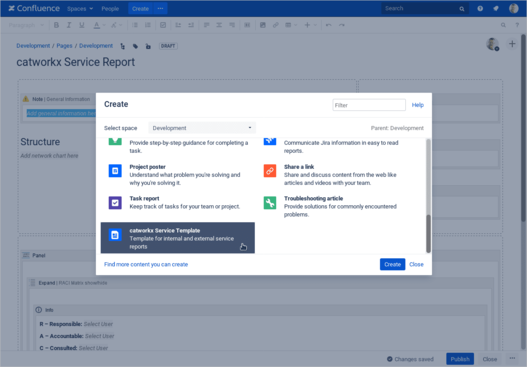
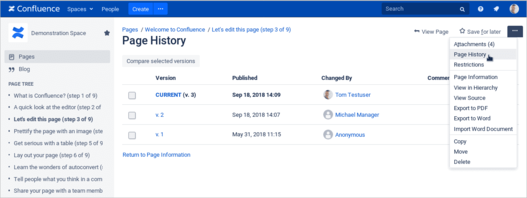
Page and document versions
Any change to a page and its content or to a file can be tracked. All changes to Confluence pages and files are automatically versioned and can be restored if needed.
User and content access rights
With detailed access rights, content remains secure. This avoids too much information and only relevant content is displayed to team members.
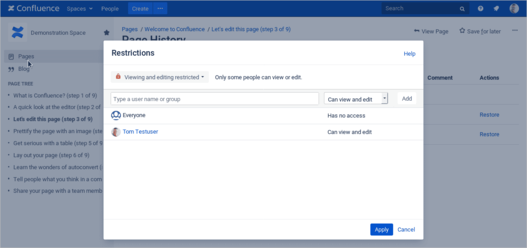
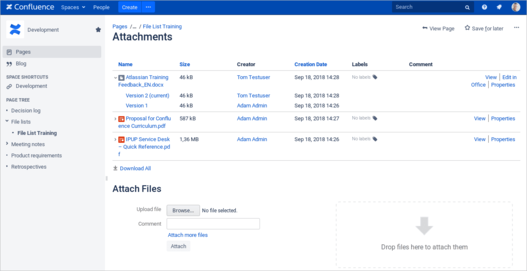
File lists
All files needed in an area or a project can be stored and organized in one place, accessible to all. All important information from network folders or email inboxes stays together in one Confluence area.
Knowledge base
Confluence is suitable for documenting relevant corporate knowledge. Whether work instructions and processes or technical documentation - they can all be recorded and published in Confluence.
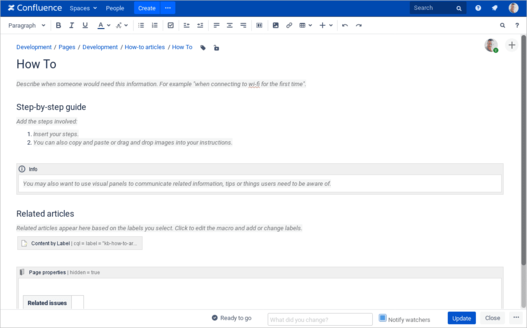
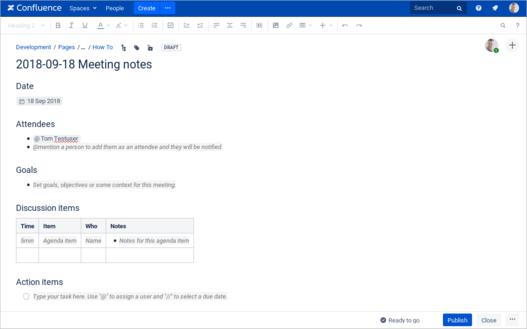
Meeting Notes
Meetings can be optimized with the help of Confluence. Here, the agenda for a meeting can be published, appointments can be prepared together and tasks can be shared for follow-up.
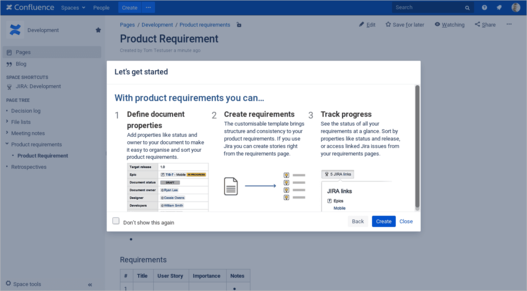
Product requirements and Jira integration
Dynamic requirements documents can be created and connected to Jira. This keeps track of the corresponding tasks in Jira and the information stored in Confluence, such as descriptive texts, explanatory diagrams, or task lists.
