

The spreadsheet tool for agile organizations
The Cloud-based architecture makes it possible to collaborate in a team anytime, anywhere. External systems like Microsoft Office are supported, allowing you to use different data sources. With Google's security infrastructure, your data is safe and you can focus on the numbers.
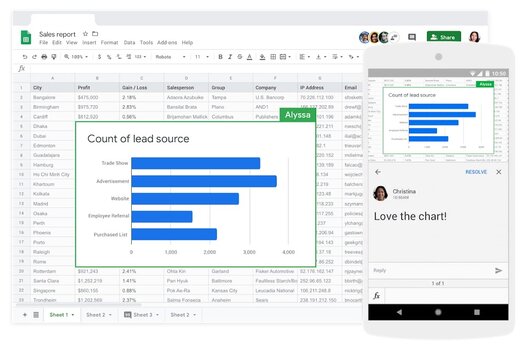
Working together on tables
Collaborate and share data
Easily add colleagues to projects. The changes made are immediately visible and you will receive a notification if necessary. You can also chat with each other in Google Spreadsheets. In addition, files can be created, viewed, and even edited without an Internet connection.
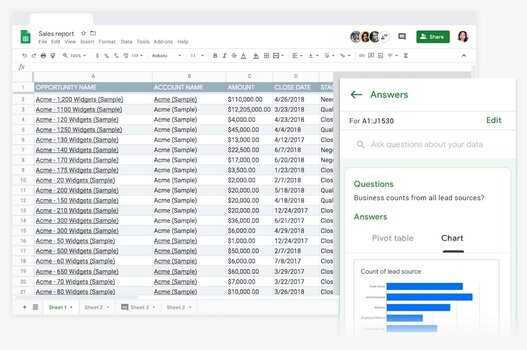
The AI from Google supports
Efficient data analysis through AI
While analyzing data, relevant formulas are suggested to you by Google, saving you time and avoiding errors. The "Explore" button displays relevant trends and visualizations of your data, which can be customized according to your preferences.
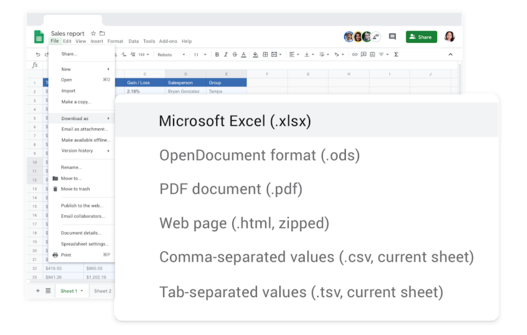
Many file formats in Google Spreadsheets
Seamless transition
Google Spreadsheets offers a whole new way to collaborate efficiently as a team. Instead of worrying about whether you have the right file version, you can focus on productivity. Because working with different file formats is no problem.
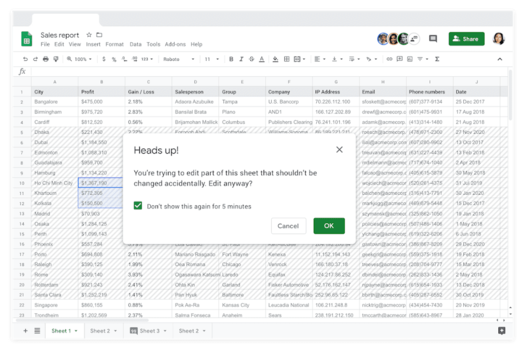
Google Workspace security culture
Enterprise-grade security
Google Spreadsheets is built on Google's proven security infrastructure. Permissions can be granted at the user, group, and domain level. You can also specify when content should be removed and disable the option to download, copy, and print for individual collaborators.
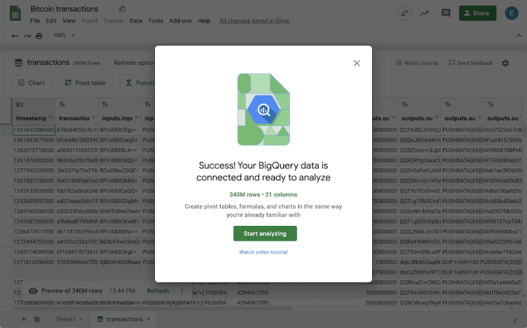
Data from multiple sources - also BigQuery
Analyze data from multiple sources
With Google Spreadsheets you can analyze, graph and report on data. The additional APIs and connector tools let you process data from different sources, such as CSV or Excel files. Connected spreadsheets let you analyze billions of rows of BigQuery data directly in Google Spreadsheets.
Edit together in real time
Individuals and groups can be given permission to view, comment on, or edit spreadsheets. This gives you the ability to work on a spreadsheet with your colleagues, no matter where they are.
Forms and surveys
You can create surveys and embed them on your website, as well as send questionnaires to your employees. Google Forms and Google Spreadsheets work seamlessly together, so that responses are displayed directly in Google Spreadsheets.






