With Jira Service Management, you empower your teams to deliver end-to-end value at high speed through a modern ITSM platform. Teams can deliver value quickly and work together openly and collaboratively through the integration of multiple tools.
With Jira Service Management, you empower your teams to deliver end-to-end value at high speed through a modern ITSM platform. Teams can deliver value quickly and work together openly and collaboratively through the integration of multiple tools.
Jira Service Management (JSM) helps your ITSM teams intelligently manage and administer all the work that an IT department has to do through ticket categories such as incident management, change management, service requests, and problem reporting.
By integrating key functionality from Opsgenie, Jira Service Management provides a centralized incident management tool. With JSM you can
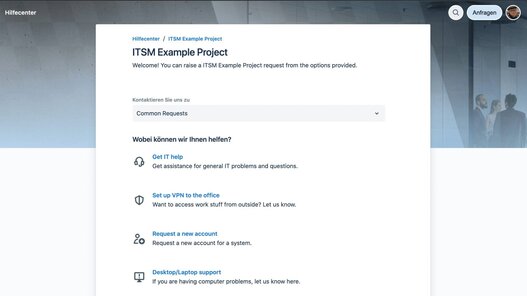
Jira Service Management creates transparent workflows for change management in DevOps. By integrating tools such as Bitbucket pipelines, JSM enables automatic change requests for Continuous Integration / Continuous Delivery (CI/CD). Requirements can be deployed and controlled directly in JSM. In addition, risk assessment helps prioritize requests.
Teams can work more effectively across the entire IT service lifecycle - from planning to building, testing, deploying, changing, and optimizing. All so you can deliver the best possible service to your customers.
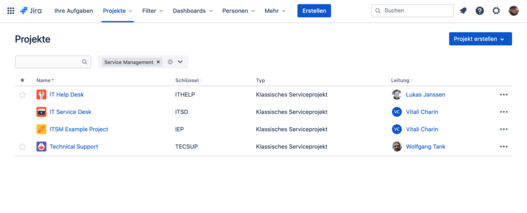
Whether IT team, HR department or controlling - every team has the possibility to quickly set up a service desk as a project and customize it for their specific needs. Thus JSM delivers a fast and smart service experience for agents and for their customers.
Work colleagues or customers expect fast, understandable and uncomplicated support for service requests. Jira Service Management is intuitive to use thanks to its clear structure and guides you to the right help with just a few clicks.
As soon as a request arrives in the queue, the goals of the SLA (Service Level Agreement) are automatically applied in Jira Service Management, i.e. SLA priorities are displayed visibly for everyone in the queues and the problem details. For the agent from the service team, these rule-based automations create clarity about the SLA details and thus security in customer support. Further, progressive SLA metrics such as start, pause and stop criteria can be defined.
Questions can also be answered by integrating the company's internal knowledge database Confluence into JSM and without the involvement of a service employee. This self-service desk for inquiries is based on the intelligent search function of Confluence. The colleague or customer can thus quickly find the right answer and assistance for a request themselves. For incident management, the connection to Confluence can also be used as documentation of processed, completed incidents.
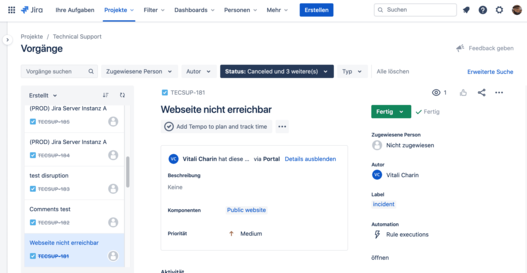
With the help of Jira Service Management, the work performed and the work progress of the service team can be visualized - in real time. The resulting graphics allow trends and bottlenecks to be identified. This function can also be applied retrospectively over a longer period of time and thus illustrates positive or negative developments - a good opportunity to further improve team efficiency.
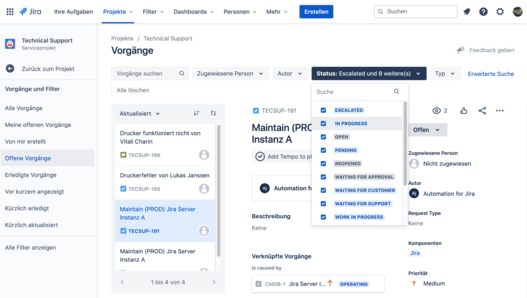
Jira Service Management is licensed according to the number of agents using the application. The number of customers for whom Jira Service Management is made available is not relevant - because for them the use is free of charge.
Jira Service Management for the Cloud is available in the Free, Standard and Premium versions. The Enterprise version will also be released shortly. The functionality of JSM can be extended and customized through over 1,000 apps on the Atlassian Marketplace .
We advise you on the entire Atlassian Ecosystem and are happy to support you with regard to the optimization of licensing models and costs.