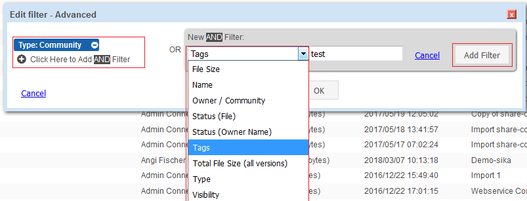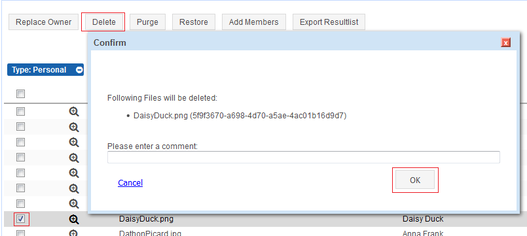Problem Description
A user has left the company. They have uploaded and shared files, but nobody knows which files, how many of them are public or shared, and how many of them are strictly private and thus can be removed from the Connections system.
Solution with HCL Connections provided tools
A Connections user with administrative rights may use the Connections Search to look for all files of a user. However, the Connections Search does not look into the trash of user libraries; nor does it allow to filter for visibility or display the results in a manner necessary for an easy administrative overview of the file library content. Deleting the files has to be done individually for every single file.
Solution with Connections Administration Toolkit (CAT)
Navigate to Content And Access – Files. Use the filter to create a list of files you are interested in. You can filter for file name, file creator, file size, file visibility, community or personal files, and tags. You can also do a combination of all those.