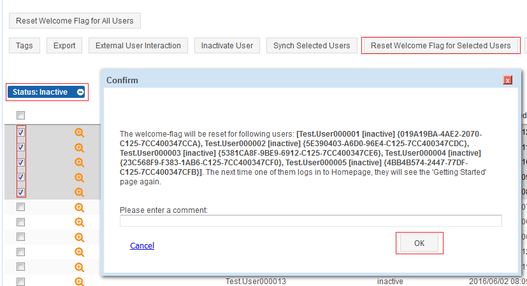Problem Description
When visiting the Homepage module in Connections, users are forwarded to the ‘Welcome’-page (‘Getting Started’) by default. There, they can set a property so that the ‘Welcome’ page isn’t the first page anymore when calling the Homepage module. When new, important information is displayed on the ‘Welcome’-page, all users should be forced to view this page again.
Solution with Websphere Commandline Interface
Search the HCL Connections documentation for the steps to solve your problem.
- Start the wsadmin commandline interface as administrator. ATTENTION: All commands for the commandline interface are case sensitive!
- Activate the relevant Jython script.
- Perform the relevant Jython commands
Solution with Connections Administration Toolkit (CAT)
Navigate to User Management – By User. There, you can either reset the welcome flag for all users by clicking “Reset Welcome Flag for All Users”, or select a list of users for which to reset the flags individually.