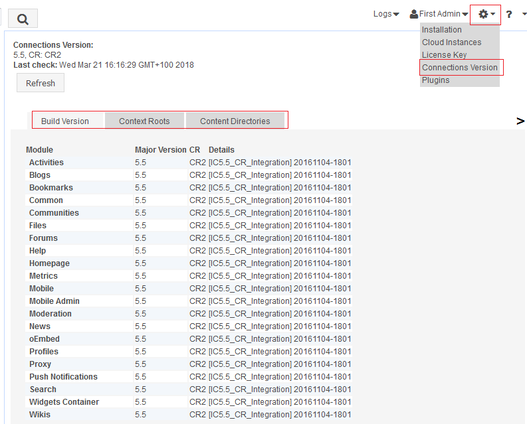Problem Description
The major version number of Connections is easily visible when checking the ‘About’ info. Instead of the CR level though, only a build number is shown. Unfortunately, depending on the CR level functions available may vary. For example, converting subcommunities to communities is only possible with Connections 4.5 CR3 and later.
Solution with HCL Connections provided tools
Connections itself does not provide a solution. Either ask your administrators or whoever installed your Connections system, or search the internet for a list of build numbers and corresponding CR levels.
Solution with Connections Administration Toolkit (CAT)
Navigate to Preferences – Connections Version. The Preferences menu can be opened by clicking on the gear symbol in the header menu, between the logged-in user and the help menu icon. There, you can see the major version and the CR level immediately. Additionally, the version numbers and CR levels of all Connections modules are listed.