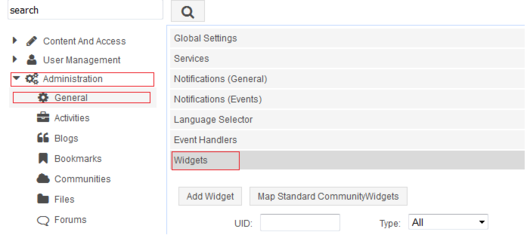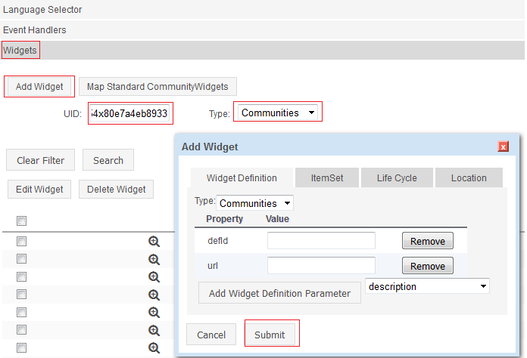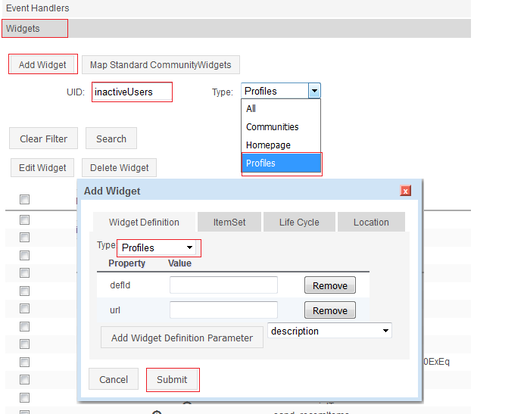Problem Description
Problem 1: Add a new widget in Communities so that a user can choose it by customizing their community.
Problem 2: Place a new widget in the Profiles page.
Solution with Websphere Commandline Interface
Search the HCL Connections documentation for the steps to solve your problem.
- Start the wsadmin commandline interface as administrator. ATTENTION: All commands for the commandline interface are case sensitive!
- Activate the relevant Jython script.
- Check out the relevant HCL Connections configuration XML file.
- Open the HCL Connections configuration XML file and edit the parameters. ATTENTION: Make sure you don’t accidentally violate the XML schema, e.g. by forgetting to close a tag or a quotation mark.
- Check in the configuration file again.
Solution with Connections Administration Toolkit (CAT)
Navigate to Administration – General, subsection Widgets.