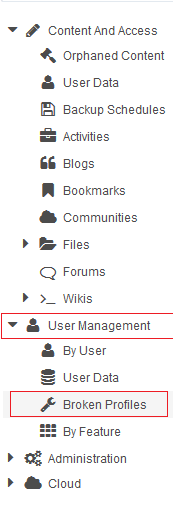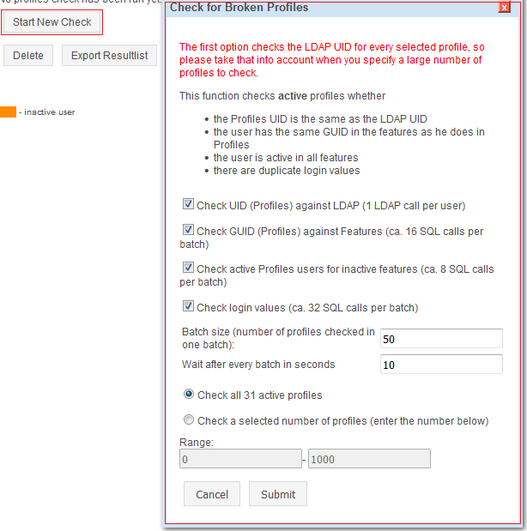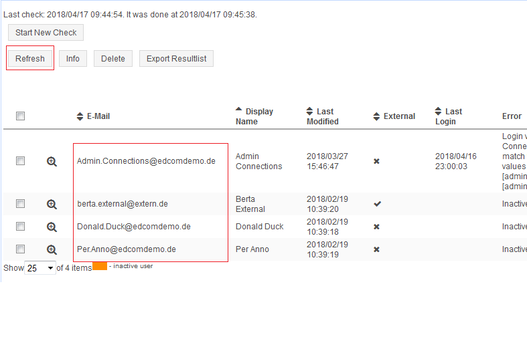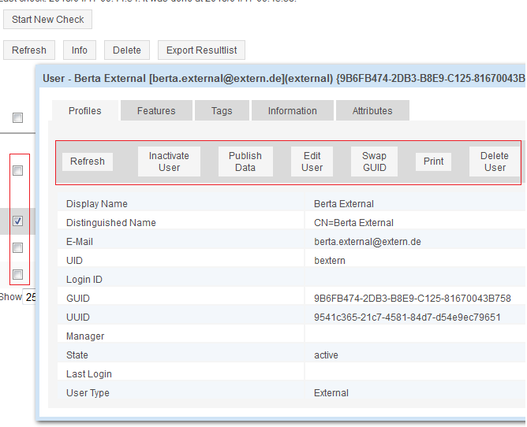Problem Description
Users don’t always report when they cannot log in to Connections. Instead of only reacting when users complain, all user profiles should be checked proactively whether they contain known problems like different GUIDs, invalid login values, or a different UID.
Solution with HCL Connections provided tools
It isn’t possible to check all profiles. Every profile needs to be checked individually for every single problem. This can be done with wsadmin commands:
- Search the HCLConnections documentation for the steps to solve your problem.
- Start the wsadmin commandline interface as administrator. ATTENTION: All commands for the commandline interface are case sensitive!
- Activate the relevant Jython script.
- Perform the relevant Jython commands.
Checking a single profile for all the problems mentioned above takes about 10-15 different wsadmin commands.
Solution with Connections Administration Toolkit (CAT)
Navigate to User Management — Broken Profiles.