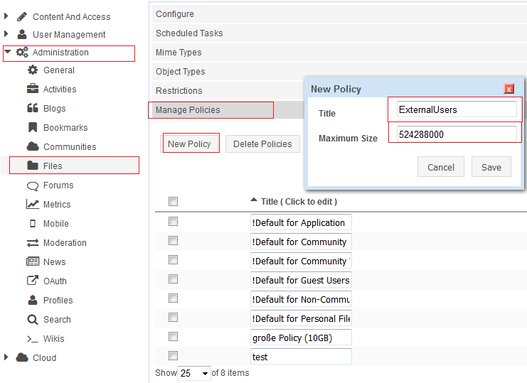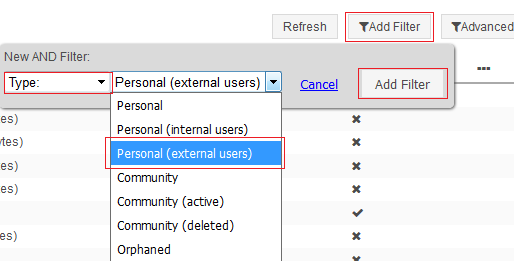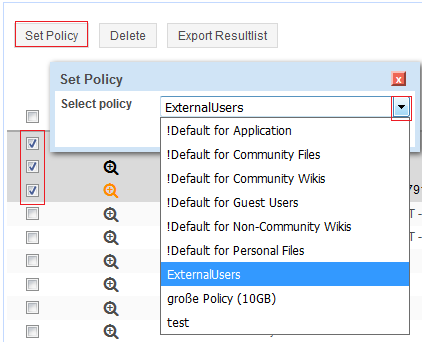Problem Description
External users (guests, customers, partners etc.) should not be allowed to upload the same amount of files as internal users (employees). However, by default they all have the same quota “!Default for Personal Files” of 500MB.
Attention: External users are a feature that has been introduced with Connections 5.0!
Solution with Websphere Commandline Interface
- Search the HCL Connections documentation for the steps to solve your problem.
- Start the wsadmin commandline interface as administrator. ATTENTION: All commands for the commandline interface are case sensitive!
- Activate the relevant Jython scripts
- Search for the library IDs of your external users and write them to file
- Create a new policy and write the policy ID next to the library IDs
- Perform the assign policy batch command on the file.
Solution with Connections Administration Toolkit (CAT)
Navigate to Administration — Files, subsection Manage Policies. Create a new policy for the external users.