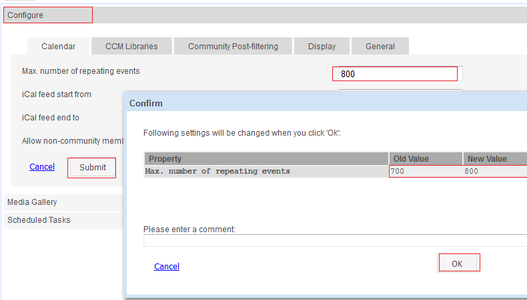Problem Description
The Communities module needs to be optimized and/or customized to individual company needs.
Solution with Websphere Commandline Interface
Search the HCL Connections documentation for the steps to solve your problem.
- Start the wsadmin commandline interface as administrator. ATTENTION: All commands for the commandline interface are case sensitive!
- Activate the relevant Jython script.
- Check out the relevant HCL Connections configuration XML file.
- Open the HCL Connections configuration XML file and edit the parameters. ATTENTION: Make sure you don’t accidentally violate the XML schema, e.g. by forgetting to close a tag or a quotation mark.
- Check in the configuration file again.
Solution with Connections Administration Toolkit (CAT)
Navigate to Administration – Communities, subsection Configure. There you can see all adjustable parameters, sorted by general categories and annotated with a brief description of what the property does.