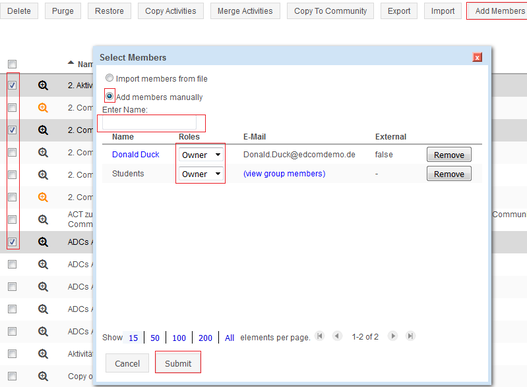Problem Description
Problem 1: An Activity owner has left the company. One of their Activities is still of relevance, but there is no other user left with owner rights to the Activity.
Problem 2: A user needs to gain membership in a certain set of Activities (e.g. a new member joins a team, and needs to be made part of all the team’s Activities)
Solution with Websphere Commandline Interface
Problems 1+2:
- Search the HCL Connections documentation for the steps to solve your problem.
- Start the wsadmin commandline interface as administrator. ATTENTION: All commands for the commandline interface are case sensitive!
- Activate the relevant Jython script.
- Perform the relevant Jython commands.
- Search for the members by UID
- Wrap the Hashtable search result in a Vector
- Search for the activities by UID
- If necessary, wrap the Hashtable search result in a Vector
- Execute the correct role assigning command
Solution with Connections Administration Toolkit (CAT)
Problems 1+2: Navigate to Content And Access – Activities. There, you can have a look at all available Connections Activities, or filter the Activities by several criteria. Then select all Activities to which a new member / owner should be added, and hit “Add Members”. There you can build an entire list of members / owners to add to the activity by using the typeahead to help you find Connections users.