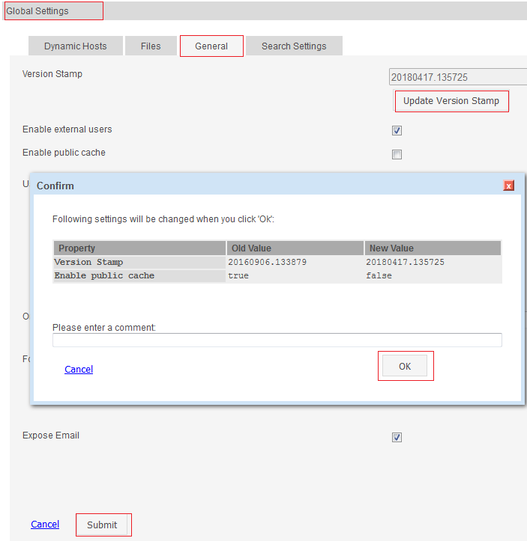Problem Description
After changes to the HCL Connections configurations have been made, they are not immediately visible in the browsers because of caching problems. To force all browsers to fetch a new version from the Connections server, the version stamp needs to be set to a later date than the current version stamp.
Solution with Websphere Commandline Interface
Search the HCL Connections documentation for the steps to solve your problem.
- Start the wsadmin commandline interface as administrator. ATTENTION: All commands for the commandline interface are case sensitive!
- Activate the relevant Jython script.
- Check out the relevant HCL Connections configuration XML file.
- Open the HCL Connections configuration XML file and edit the parameters. ATTENTION: Make sure you don’t accidentally violate the XML schema, e.g. by forgetting to close a tag or a quotation mark.
- Check in the configuration file again.
Solution with Connections Administration Toolkit (CAT)
Navigate to Administration – General, subsection Global Settings. In the tab ‘General’ on the top-most setting, there is a display of your current version stamp. The button “Update Version Stamp” automatically generates a new version stamp from the current system time so that you don’t have to worry about proper formatting of the new version stamp.