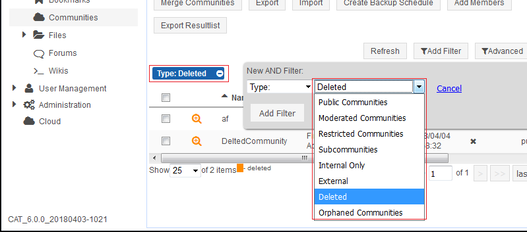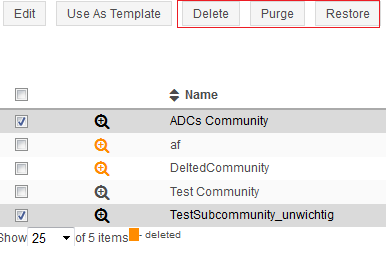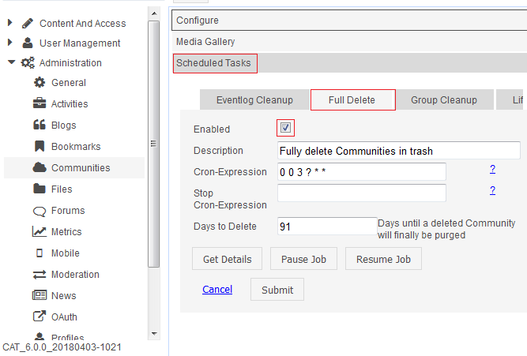Problem Description
Attention: This feature is only available with Connections 5.0! Before that, there was no way to soft delete (and restore) communities.
Problem 1: A deleted community should be restored.
Problem 2: A deleted community should be purged from trash.
Problem 3: The task for automatically purging the Communities trash after 90 days needs to be be changed
Solution with Websphere Commandline Interface
Problem 1:
- Search the HCL Connections documentation for the steps to solve your problem.
- Start the wsadmin commandline interface as administrator. ATTENTION: All commands for the commandline interface are case sensitive!
- Activate the relevant Jython scripts.
- Perform the relevant Jython commands.
Problem 2:
There is no HCL Connections documentation for that. You will need to find the credentials of an owner of the community and send a DELETE http-request to the REST API with the community UUID.
Problem 3:
- Search the HCL Connections documentation for the steps to solve your problem.
- Start the wsadmin commandline interface as administrator. ATTENTION: All commands for the commandline interface are case sensitive!
- Activate the relevant Jython script.
- Check out the relevant HCL Connections configuration XML file.
- Open the HCL Connections configuration XML file and edit the parameters. ATTENTION: Make sure you don’t accidentally violate the XML schema, e.g. by forgetting to close a tag or a quotation mark.
- Check in the configuration file again.
Solution with Connections Administration Toolkit (CAT)
Problems 1+2: Navigate to Content And Access — Communities. Filter for Deleted communities, or use the other filter options to search for a specific community.