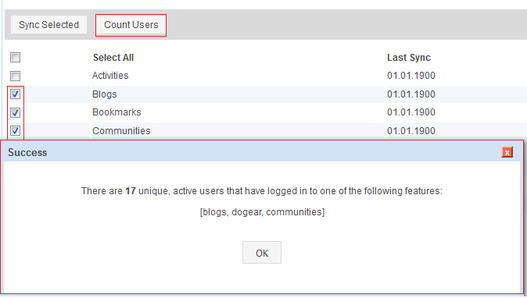Problem Description
In some Lotus Notes licenses, free use of Connections Files and Profiles is included. Because of that, the number of active Profiles entries may be different from the number of Connections licenses. To make certain that the number of Connections licenses won’t be exceeded, an overview of the number of unique users using the other Connections features (Activities, Blogs, Bookmarks, Communities, …) is necessary.
Solution with HCL Connections provided tools
HCL Connections does not provide information on how many unique active users have logged in for more than one feature at a time. For a single feature, have a look at the feature metrics.
Solution with Connections Administration Toolkit (CAT)
Navigate to User Management – By Feature. Select all features in which you want to count the unique users. Then click “Count Users”.