Date
Time
Price
Location
Over the course of the training "Realizing the Power of Jira Reporting & Dashboards (Data Center)" participants will learn about the basic functions of Jira dashboards and reports. Detailed practical exercises show how dashboards and reports can be interpreted correctly in order to recognize developments or bottlenecks within projects.
Participants will learn how to read Jira reports correctly, create a wallboard and configure a multi-project dashboard. The training also addresses dashboard best practices and pitfalls so that the right information is displayed on the dashboard at the right time. The aim of the training is to make effective use of one of the fundamental strengths of Jira applications: the visualization of project statuses on configurable dashboards.
Advanced
7 hours
Jira project manager, Scrum Master, user of Jira software
- Jira Essentials (Data Center)" training or comparable experience
- Basic knowledge of Jira functionalities (navigation, workflows, filters/JQL)
- Overview of all important Jira Core and Jira Software reports
- Creating a dashboard and designing it with gadgets
- Configuration of gadgets
- Reading and interpreting Jira reports and gadgets
- Filtering data for reports and dashboards
- Sharing dashboards
- Jira reporting in Confluence
- Creating and configuring a wallboard
Note: To provide the virtual test environment, we submit the surname, first name and email address of the course participants to CloudShare. We also submit this information to Atlassian for the creation of participant certificates. By booking a course, you agree to this.
Book a training course

Jira Essentials with Agile Mindset (Data Center)

Advanced Asset Management in Jira Service Management (Cloud)

Jira Administration Part 1 (Data Center)

Jira Administration Part 1 (Cloud)

Jira Automation (Cloud)

Getting More from Jira Workflows (Cloud)

Getting More from Jira Workflows (Cloud)

Getting more from Jira Workflows (Data Center)

Inventory management with Jira and Confluence from Atlassian

Jira Cloud

Highlights & Impressions: Follow-up to Atlassian Team'23

Teamworkx Push and Pull Favorites

Buchi Labortechnik AG: Successful migration to the cloud

Demand Planning, Forecasting and Optimization

Flexibility in the data evaluation of a theme park

Teamworkx OTRS Integration for Jira

Dashboards & Reports

Microsoft Basic Authentication Deactivation

Training

Security Assessment

24/7 support guarantees stable operation of the intranet

Standardize and optimize project management | Atlassian

Cloud Migration | Atlassian

Digital Transformation with Atlassian Tools

Integrated Project and User Portal (IPUP)

Academy
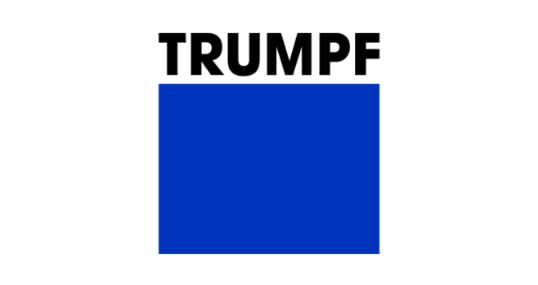
Standardized data management creates basis for reporting

New pricing structure for Atlassian Cloud from October 2024
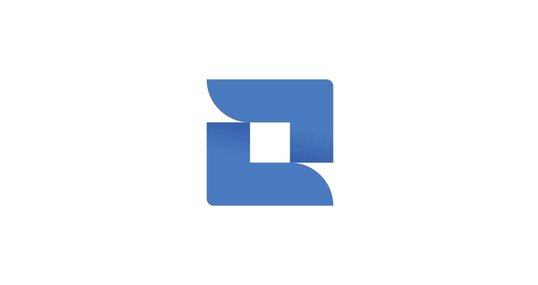
Jira Align
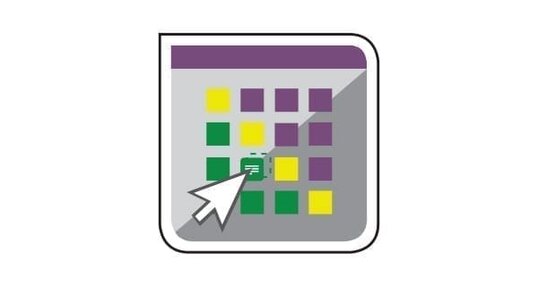
Teamworkx Matrix for Jira

Teamworkx Connector for Jira

IBM Cognos Analytics 11

Designing and Running a Workshop series: The board

Jira Service Management

Customer Relationship Management with Jira and Confluence
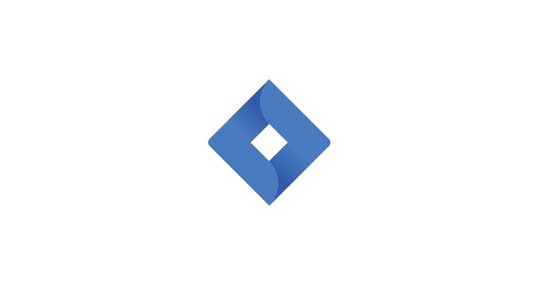
Jira Software

Teamworkx Scaling Agile Blueprint
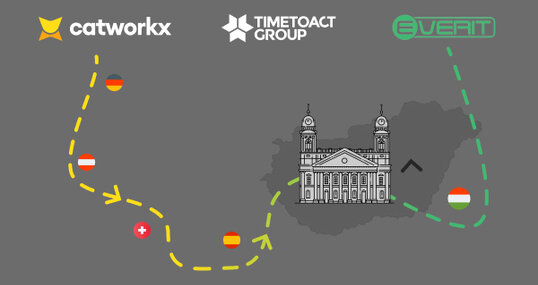
EverIT becomes part of catworkx and the TIMETOACT GROUP

Jira Align Production Jumpstart

Training & Coaching

Leading Atlassian Champion: STAGIL becomes part of TIMETOACT

Teamworkx Issue Publisher for Jira

Teamworkx Issue Picker for Jira

25 years of catworkx

Introduction of Jira to Hamburger Hochbahn
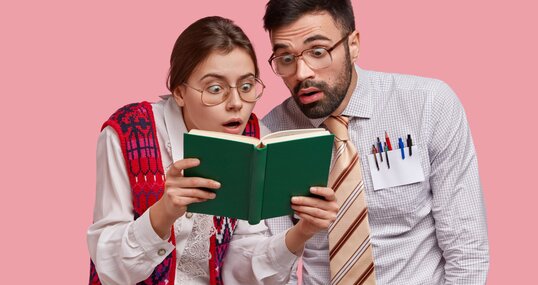
Gen AI Discovery Workshop

Teamworkx Thunderbird Integration for Jira
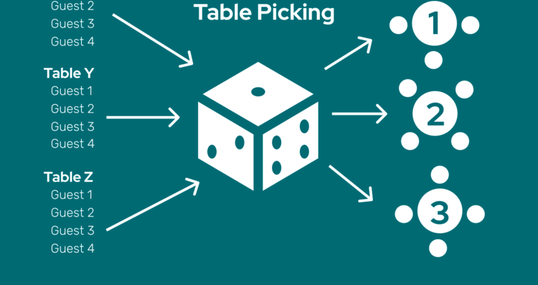
The Power of Event Sourcing

TIMETOACT simplifies reporting in IBM Cognos

IBM Cloud Pak for Data

Teamworkx Cloud Hosted

Trainings

catworkx Cloud Portfolio
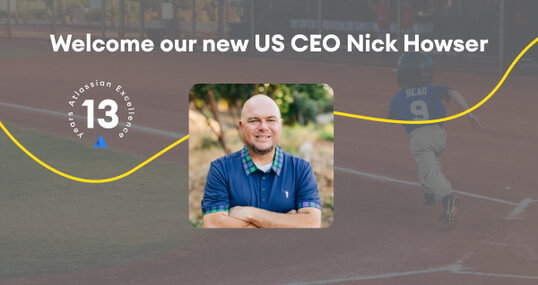
A new chapter for catworkx US

Microsoft Power BI

Why catworkx?

AIM Hackathon 2024: Sustainability Meets LLMs

Agile transformation

Open-sourcing 4 solutions from the Enterprise RAG Challenge

Advanced Roadmaps

Modern and user-friendly service portal
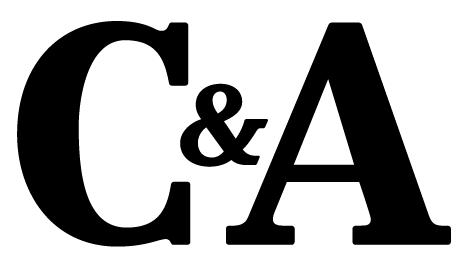
Interdisciplinary collaboration at C&A with Atlassian

Service contracts

Support for IBM software licenses and ILMT for GLS

E-paper: 10 steps to high-performance Scaled Agile teams

Atlassian publishes largest release for Confluence

Portfolio Project Management (PPM)

Licenses & Apps

Experten-Workshops

SAFe® Implementation

International cooperation: Insights from Michael

Atlassian Data Center price adjustment coming in February

Teamworkx Configuration Publisher

Idea management software for use in the cloud

We are 2024 Google Cloud Sales Partner of the Year - Alps!

Trello

Part 1: TIMETOACT Logistics Hackathon - Behind the Scenes

Testing Atlassian Cloud

Working with Power Platform
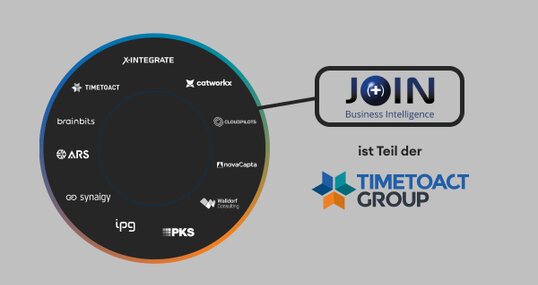
JOIN(+) becomes part of TIMETOACT GROUP

Atlassian Cloud Migration

Data Center Competence Center

Webcast: Productive teams lead to satisfied customers


