Atlassian announces a series of new features for Confluence: "Page Status", a new way to inform about the status of a page in Confluence and "Related Pages", which allows you to display similar content with related pages. Atlassian has also created the option of leaving emoji reactions on a Confluence page. Another new feature is "Quick Edit", which automatically takes you to the last place you were on a page in Confluence. There is also a Confluence mobile app and - last but not least - Confluence is now also on YouTube.
Page status, a new way to stay informed about Confluence
Atlassian announces a new feature, the "page status" for Confluence. The page status is a new way to inform about the status of a page in Confluence. It can be used independently of the lifecycle of the page.
Among other things, you can now create and reuse personal workflows. In addition, users can now see a list of up to three recently used page statuses:
- CUSTOM: Very messy, Open to feedback, Finalized
- SUGGESTED: Rough draft, In Progress, Ready for review
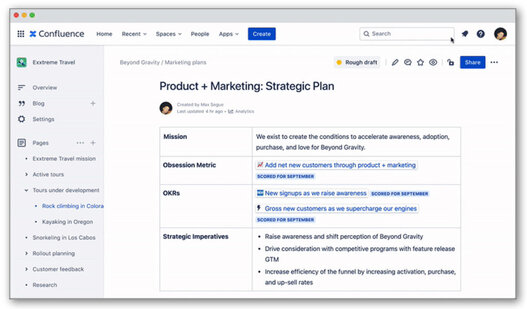
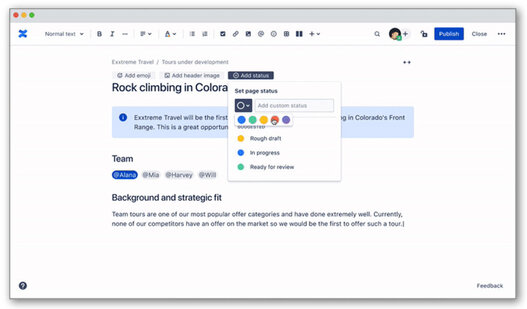
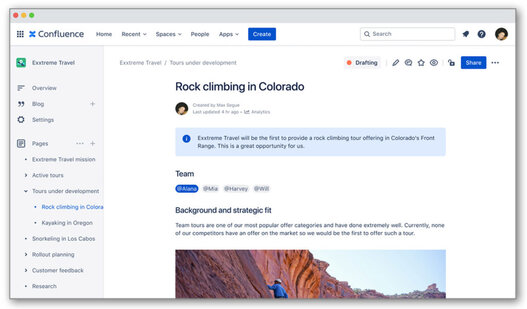
The page status is intended to serve as an eye-catcher and show employees and content users when and how they should interact with a page. The function is currently being rolled out. The page status function will only be available for the cloud and will soon also be available for mobile.
> Further information on the page status can be found here.
Related pages: Find content easily
"Related pages" is an intelligent function that shows relevant Confluence pages.
Related pages are automatically generated suggestions based on pages that have previously been viewed or organized together. In this way, you can now quickly get an overview of shared work and quickly find relevant articles in a knowledge base, even if the pages are not linked or organized.
This function is activated by default. However, there are a few things to note:
- Administrators can deactivate this function at section level under Section settings > Related pages
- Permissions are respected so that only pages that users have access to are displayed
- If related pages are enabled for a space, contributors can also show or hide the pages on a case-by-case basis
This function is currently only available for pages, not for blogs. It is currently not available in the Jira Service Management customer portals. Related pages will soon be available in the Confluence Cloud instance.
> Further information on Related pages can be found here.
Make pages more appealing with Confluence Reactions ?
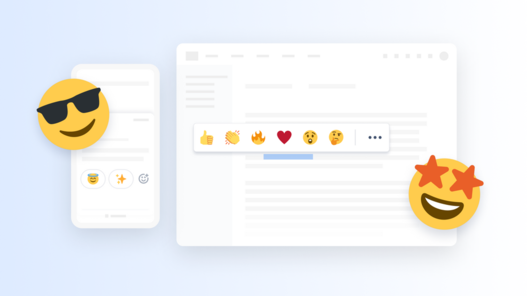
Confluence pages are now even more interactive and engaging with Confluence Reactions. You and your team can now choose from dozens of emoji reactions - or create your own. According to Atlassian, a wonderful and interactive way to express yourself about content in Confluence using emojis.
Instead of just liking or commenting on a page, you and your teammates can now choose from dozens of emoji reactions (including your own).
Confluence Reactions is currently being introduced for Confluence on the web and soon also for Confluence Mobile.
> Further information on Confluence Reactions can be found here.
Quick editing: Easier editing of Confluence pages
Editing pages is now even easier. With the new function, you can quickly get to the place in Confluence where you were last. No more "scrolling all the way down" as before when you call up the edit mode. That's now a thing of the past. Quick editing automatically takes you to the last place you were at.
So go ahead:
- Scroll to the position on a Confluence page that you want to edit.
- Press E or the pencil button and you will be taken to edit mode at the desired location.
> Further information on quick editing can be found here.
Confluence Mobile: Work from anywhere
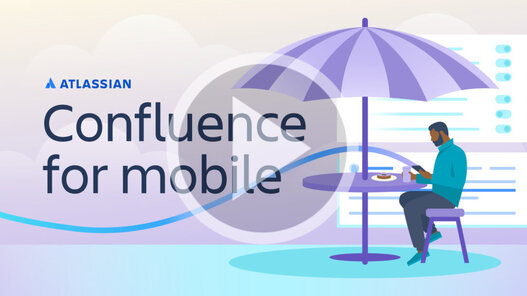
The Confluence mobile app helps you to capture inspiration wherever you are. So you can take notes - even when you're on the move. You can also import files and images from anywhere. With Confluence Mobile, you have instant access to your team, your projects and your customers. The Confluence Cloud Mobile app synchronizes your published work on your smartphone, tablet and desktop.
> Further information on Confluence Mobile can be found here.
Confluence is now on YouTube ⏯
Atlassian has posted a video about Confluence on YouTube. Whether you want to improve your Confluence skills, onboard a new team member or learn how others are effectively exploiting Confluence, this video will explain it.
> Watch the video here.
Graphics: Atlassian
If you have any questions about Confluence or Confluence training, just contact us for more information. We look forward to hearing from you!
