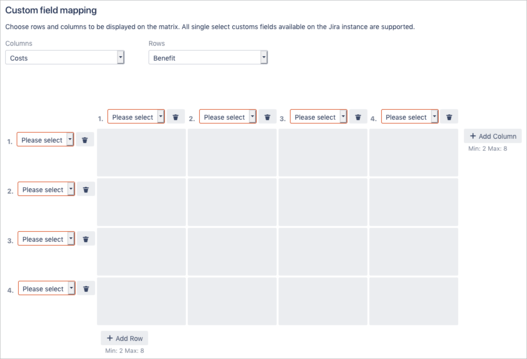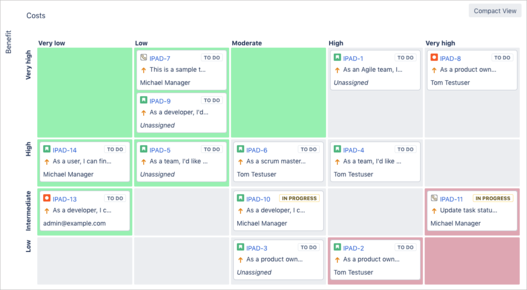With the "Matrix for Jira" app, Jira processes can be flexibly displayed in a matrix. Two axes represent the values of a custom field. The processes are represented by individual cards that can be moved within the matrix, allowing the field values to be changed intuitively. This flexible architecture means that "Matrix for Jira" can be used for a variety of use cases.