Atlassian Data Center is aimed at customers with mission-critical requirements such as high availability, scalable performance, flexible deployment and administrative control for compliance and governance. Our experts install, configure, optimize and operate data center environments in your data center, in the Amazon Cloud or on-premises as a service with us in the Teamworkx Cloud Hosted. Our services are flexibly tailored to your wishes and requirements.
Self-managed Atlassian products for large companies
Who is Atlassian Data Center intended for?
Many of our customers are running mission-critical environments and can no longer manage their growth with just one server. We are also noticing that many of our customers are adopting more and more Atlassian products, making Atlassian increasingly important to their daily operations. For these customers, availability and performance are a necessity. The more difficult it is for their users to access and use Atlassian, the longer it takes for their teams to complete their tasks. For these customers, Atlassian Data Center is the next logical step.

Data Center provides companies with a variety of important functions and features, such as high availability, scalable performance, instant scalability, flexible deployment, disaster recovery, SAML and control over their infrastructure. You can deploy Data Center behind your firewall using a variety of technologies such as VMware or bare metal, or you can run it on IaaS, such as AWS (Amazon Web Services), which allows you to reduce the management costs of your infrastructure while maintaining control of your data.
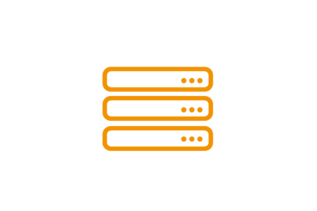
Our data center services
Consultation
- Infrastructure: AWS, virtualization, VMware, OnPremises
- Dimensioning: Determining the number and size of nodes
- Extended data center functions: Disaster recovery, zero downtime upgrades
- SSO
- HA functionalities
Optimization
- Assessment
- Load tests
- Analysis of the "performance bottlenecks"
- Results and recommendations for action
- Support in implementing the recommendations for action
Operation & Support
- General data center operation and support via service contingent or SLAs
- SLAs: Operation and support either at the customer's own data center or operation at catworkx, supported by Teamworkx Cloud Hosted - Onpremises as a Service
- Root-cause analyses
Installation
- OnPremises installation
- Iaas installation
- Microsoft Azure installation
Migration Server to Data Center
- Consulting and assessment
- Proof of concept
- Implementation of the migration
Monitoring
- Monitoring and alerting
- Recording of KPIs, such as basic speeds for logins or filter queries
- Recording and visualization of operating system and application metrics (e.g. memory values, CPU utilization, user numbers). The evaluation of the results offers the possibility to perform proactive service before problems arise.
AWS installation
- The installation of the Atlassian Data Center Quick Start environment is based on various environment-dependent and environment-independent IaC solutions.
When should you consider Atlassian Data Center?
Here is a short checklist to help you decide whether Server or Data Center is the right deployment option for you:

User
How many users access your Atlassian applications every day? Is their number increasing? Customers with Jira Software, Confluence and Bitbucket between 500 and 1,000 users typically need more stability. 45% of current Data Center customers have upgraded to this offering at the 500 or 1,000 user level. For Jira Service Management, 50% of Data Center customers upgrade once they reach 50 agents or more. The growth of your team is a good indicator of which option you should choose.

Performance
Do you continue to receive the same level of service as part of your scaling? Performance degradation for larger customers usually occurs under heavy load or at peak times. Many global organizations face this issue when their teams are online simultaneously in different geographic locations. In addition to concurrent usage, other ongoing jobs, such as API calls and requests, can also impact performance. Assess the number of concurrent users and the impact their global locations have on overall system performance to determine if you need scalable performance.

Downtime
Do you know how much a one-hour downtime costs you? We can probably all agree that downtime is unacceptable. There are typically two main causes of downtime: Application-related and server-side outages. Application-related problems are often caused by JVM errors. Application failures are usually caused when the server-side memory allocated to run the application fills up or when the database connection is overloaded by requests.
Server interruptions or crashes can be caused by a variety of factors, including scheduled maintenance, unplanned upgrades or installations, and the overloading of resources such as CPU, RAM or storage on the server. Downtime of any kind leads to loss of productivity as your employees are unable to work. You need to consider how many of your employees rely on the Atlassian infrastructure to get their jobs done and how much that one-hour outage could cost you.

Administration
How are you trying to optimize your administrative processes? Some of you may be using a federated environment or trying to fulfill your requirements on a single server. However, your task quickly becomes more complicated if your single server is overloaded or your federated servers are not cooperating as you would like. Are you wasting too much time on simple tasks like password reset requests? Our data center offerings aim to simplify your tasks by providing you with the tools you need to ensure optimal performance, avoid downtime and manage your continuous growth.

Whitepaper
Data Center: The Starting Point
In this guide, you will learn whether the Data Center is the right choice for you in general and which deployment variant best suits your use case—with or without clusters.
