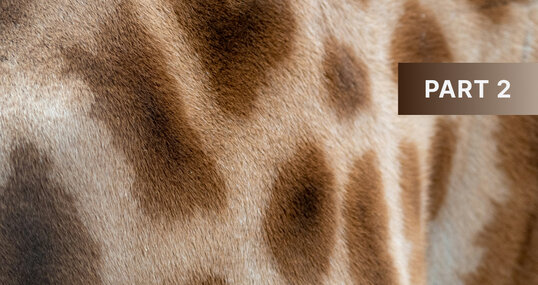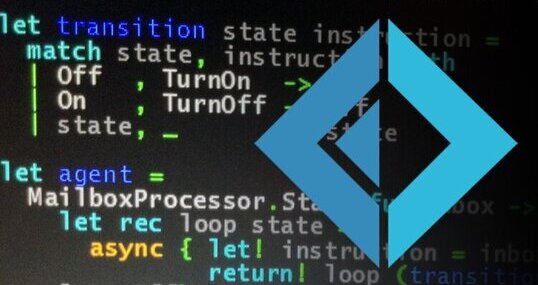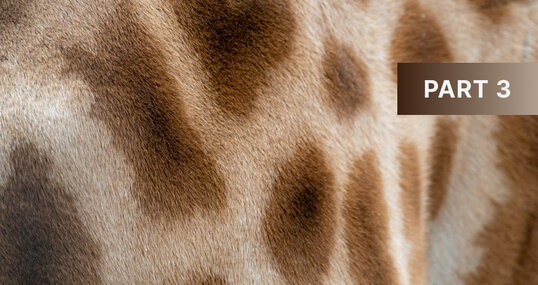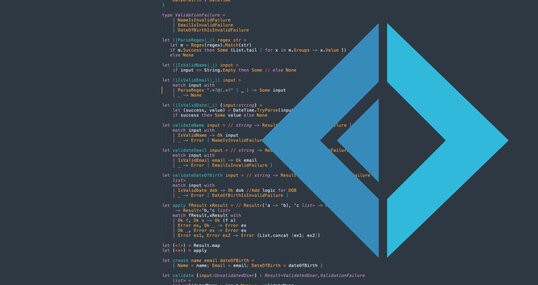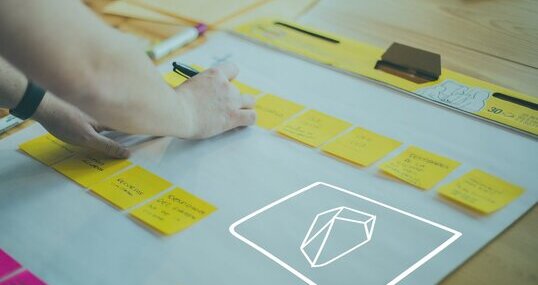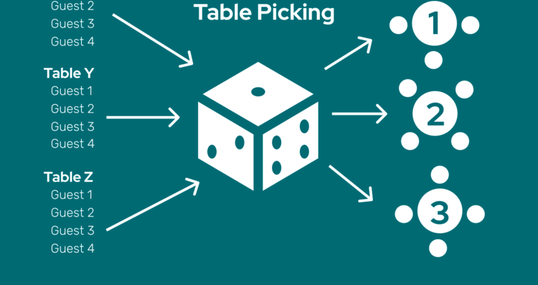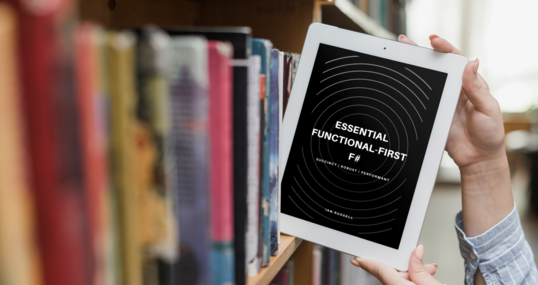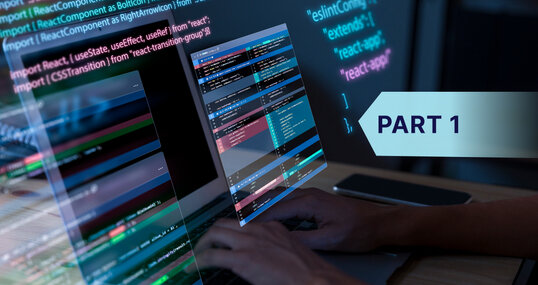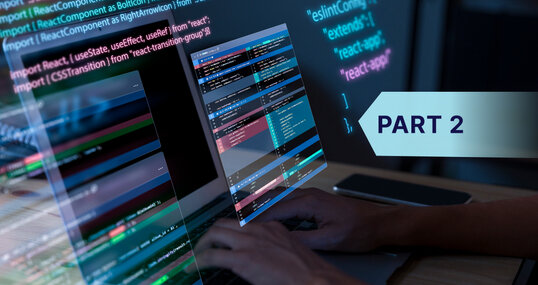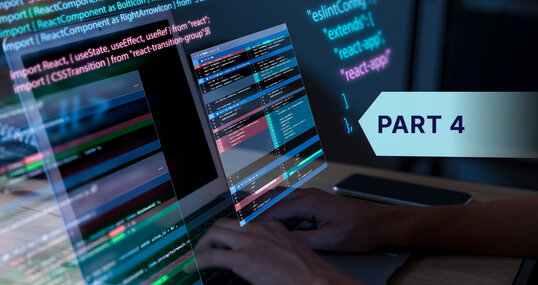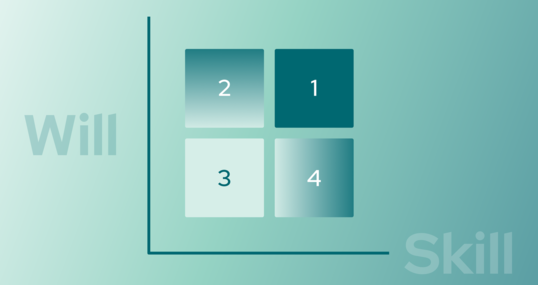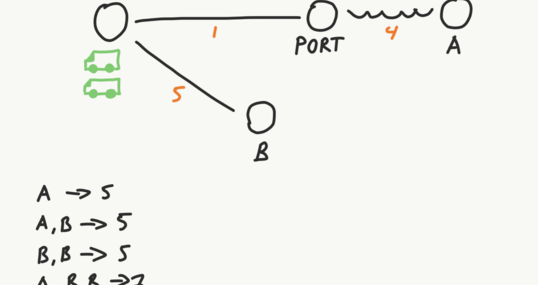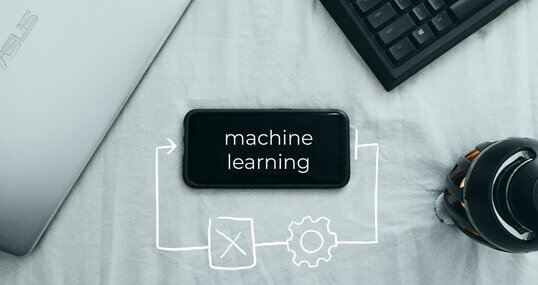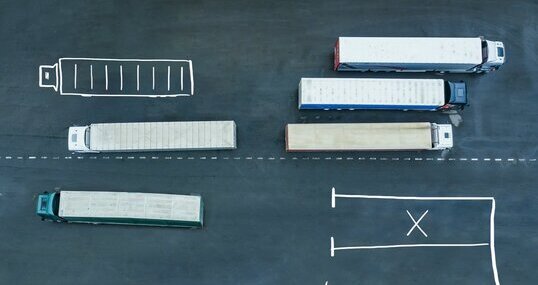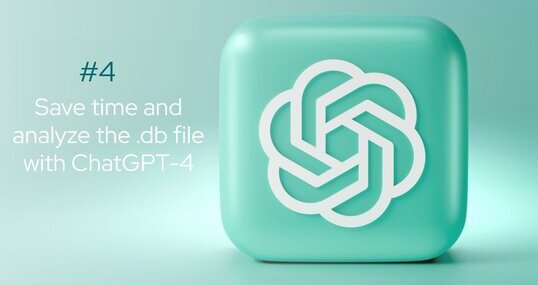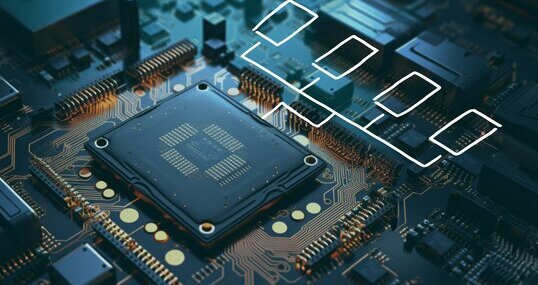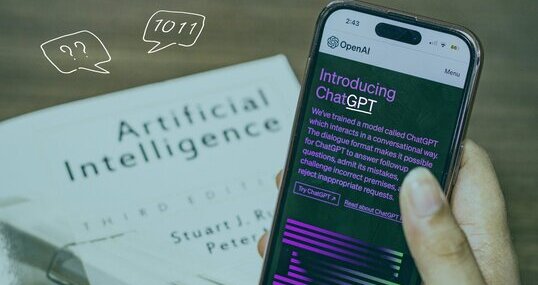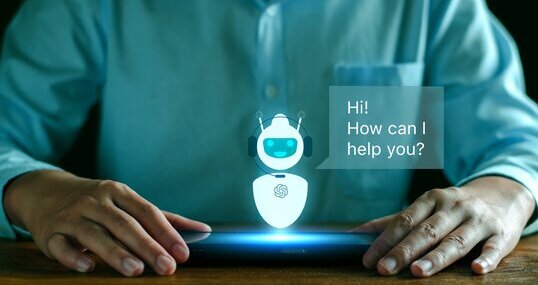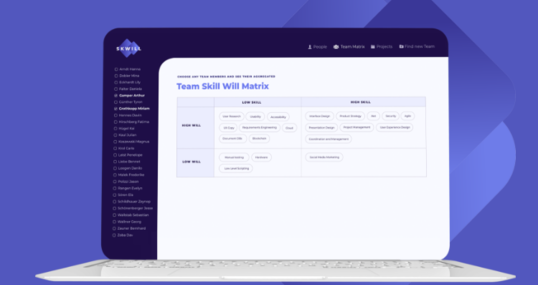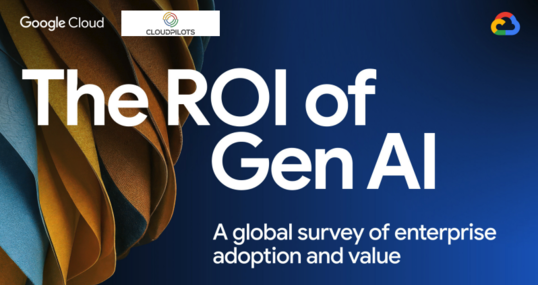This is my entry to F# Advent Calendar 2021. Thanks to Sergey Tihon for organising the Advent Calendar each year.
A few weeks ago, I re-discovered labelled fields in discriminated unions:
Datum
03.12.2021
content.autor.writtenBy
This is my entry to F# Advent Calendar 2021. Thanks to Sergey Tihon for organising the Advent Calendar each year.
A few weeks ago, I re-discovered labelled fields in discriminated unions:
// Without labels
type Customer =
| Registered of string * string option * bool
| Guest of string
// With labels
type Customer =
| Registered of Name:string * Email:string option * IsEligible:bool
| Guest of Name:stringI knew that the feature existed but I've usually built specific types, generally records, for each union case, so hadn't really used them in anger before. This isn't a new feature: Field labels in discriminated union case members were introduced in F# 3.1. Despite the fact that they look like tuples, they are not. For example, tuples in F# do not support labels like they do in C#.
In this post, we will look at how to make use of this feature.
We are going to start with a simple business feature:
(*
Feature: Applying a discount
Scenario: Eligible Registered Customers get 10% discount
when they spend £100 or more
Given the following Registered Customers
|Customer Id|Email |Is Eligible|
|John |john@test.org |true |
|Mary |mary@test.org |true |
|Richard | |false |
|Alison |alison@test.org|false |
When <Customer Id> spends <Spend>
Then their order total will be <Total>
Examples:
|Customer Id| Spend | Total |
|Mary | 99.00| 99.00|
|John | 100.00| 90.00|
|Richard | 100.00| 100.00|
|Sarah | 100.00| 100.00|
*)We are going to create two functions: One to calculate the totals after discount and one to return the email address of eligible customers. Emails are mandatory for Eligible customers and optional for Registered customers.
The type design used in this post is specifically designed for the task of discovering how we can work with labelled fields. We start with a simple discriminated union with two union cases:
type Customer =
| Registered of Name:string * Email:string option * IsEligible:bool
| Guest of Name:stringAs they look like tuples, can we deconstruct them in a match expression in the same way without the labels? It turns out that you can:
let calculateOrderTotal customer spend =
let discount =
match customer with
| Registered (name, email, isEligible) when isEligible && spend >= 100M -> spend * 0.1M
| _ -> 0M
spend - discount
In this case, I'm only interested in the IsEligible flag, so will wildcards work? Yes they do:
let calculateOrderTotal customer spend =
let discount =
match customer with
| Registered (_, _, isEligible) when isEligible && spend >= 100M -> spend * 0.1M
| _ -> 0M
spend - discountNow let's try adding the labels in and get the values like we would with fields on a record type. Sadly, this doesn't work as we get a compiler error:
// Compiler Error
let calculateOrderTotal customer spend =
let discount =
match customer with
| Registered (Name = name, Email = email, IsEligible = isEligible) when isEligible && spend >= 100M -> spend * 0.1M
| _ -> 0M
spend - discountAs I said earlier, they look like tuples but they aren't. The fix turns out to be simple: Replace the comma separators with semi-colons:
let calculateOrderTotal customer spend =
let discount =
match customer with
| Registered (Name = name; Email = email; IsEligible = isEligible) when isEligible && spend >= 100M -> spend * 0.1M
| _ -> 0M
spend - discountAs we are not using name and email, can we use wildcards to ignore their data? Yes we can:
let calculateOrderTotal customer spend =
let discount =
match customer with
| Registered (Name = _; Email = _; IsEligible = isEligible) when isEligible && spend >= 100M -> spend * 0.1M
| _ -> 0M
spend - discountHow about wildcards to ignore the fields? This change gives us a compiler error:
// Compiler Error
let calculateOrderTotal customer spend =
let discount =
match customer with
| Registered (_; _; IsEligible = isEligible) when isEligible && spend >= 100M -> spend * 0.1M
| _ -> 0M
spend - discountAgain, the fix turns out to be simple: Remove the fields completely from the pattern match:
let calculateOrderTotal customer spend =
let discount =
match customer with
| Registered (IsEligible = isEligible) when isEligible && spend >= 100M -> spend * 0.1M
| _ -> 0M
spend - discountThat's better but it would be nice if we could apply a filter directly rather than having to get the value and then test it. We can do this with records and thankfully it is available here too:
let calculateOrderTotal customer spend =
let discount =
match customer with
| Registered (IsEligible = true) when spend >= 100M -> spend * 0.1M
| _ -> 0M
spend - discountWe can also combine the filter and the value getter as shown in the following function where we filter on IsEligible and return the value of the Email field into a local binding:
let tryGetEligibleEmail customer =
match customer with
| Registered (IsEligible = true; Email = email) -> Some email
| _ -> NoneIn summary, we use ',' for separating the fields when we don't use the labels in the pattern match and ';' when we do. If we are not interested in a field, don't use it in the match. We can use filters and value getters in the same match.
You can create an instance of a union case without specifying the field labels:
// let john = Registered ( "John", Some "john@test.org", true )Personally, I think it makes more sense to use the labels if you provided them in the first place:
let john = Registered ( Name = "John", Email = Some "john@test.org", IsEligible = true )
let mary = Registered ( Name = "Mary", Email = Some "mary@test.org", IsEligible = true )
let richard = Registered ( Name = "Richard", Email = None, IsEligible = false )
let alison = Registered ( Name = "Alison", Email = Some "alison@test.org", IsEligible = false )
let sarah = Guest ( Name = "Sarah" )Verifying these the functions with the instances is trivial. Firstly, the calculateOrderTotal function:
let assertJohn = calculateOrderTotal john 100.0M = 90.0M
let assertMary = calculateOrderTotal mary 99.0M = 99.0M
let assertRichard = calculateOrderTotal richard 100.0M = 100.0M
let assertSarah = calculateOrderTotal sarah 100.0M = 100.0Mand then the tryGetEligibleEmail function:
let assertMaryEmail = tryGetEligibleEmail mary = Some "mary@test.org"
let assertRichardEmail = tryGetEligibleEmail richard = None
let assertAlisonEmail = tryGetEligibleEmail alison = None
let assertSarahEmail = tryGetEligibleEmail sarah = NoneWhat happens if you decide not to include a label for the Name field?
type Customer =
| Registered of string * Email:string option * IsEligible:bool
| Guest of Name:stringThe tuple-style pattern match with no labels works fine as does the version with the wildcards:
let calculateOrderTotal customer spend =
let discount =
match customer with
| Registered (name, email, isEligible) when isEligible && spend >= 100M -> spend * 0.1M
| _ -> 0M
spend - discount
let calculateOrderTotal customer spend =
let discount =
match customer with
| Registered (_, _, isEligible) when isEligible && spend >= 100M -> spend * 0.1M
| _ -> 0M
spend - discountRemoving the label from the original version with labels causes a compiler error:
// Compiler Error
let calculateOrderTotal customer spend =
let discount =
match customer with
| Registered (name; Email = email; IsEligible = true) when spend >= 100M -> spend * 0.1M
| _ -> 0M
spend - discountRemoving that field and only using labelled fields works correctly:
let calculateOrderTotal customer spend =
let discount =
match customer with
| Registered (Email = email; IsEligible = true) when spend >= 100M -> spend * 0.1M
| _ -> 0M
spend - discount
You don't have to supply every field with a label if you aren't going to pattern match on it with that label. I like consistency and would either supply labels to all fields or none at all.
I hope that you found this short post useful. Even if you decide not to use these features, it is still nice to know that they are available to you.
I have written an ebook called Essential Functional-First F#. All of the royalties go to the F# Software Foundation to support their promotion of the F# language and community around the world.
Follow me on Twitter at @ijrussell!