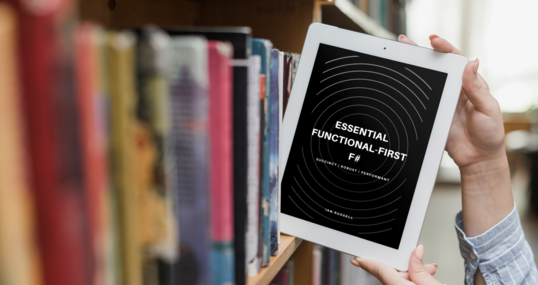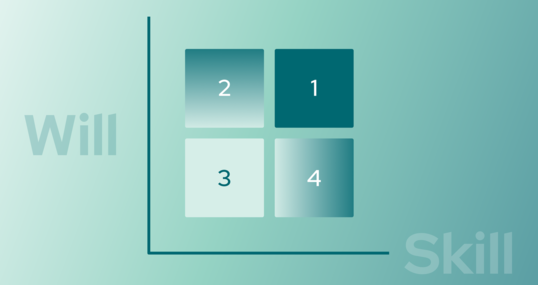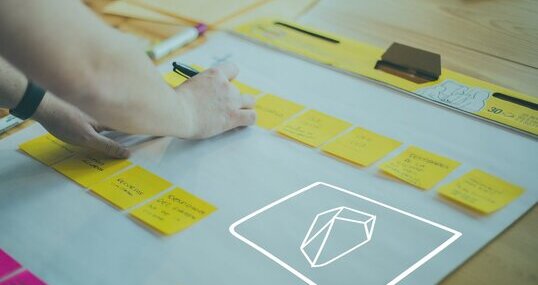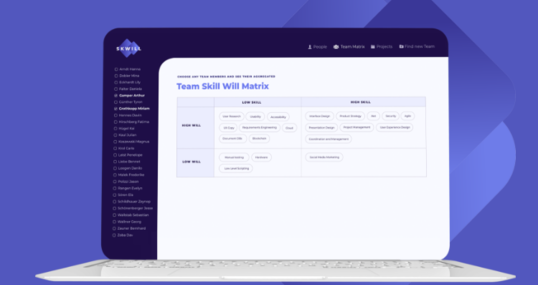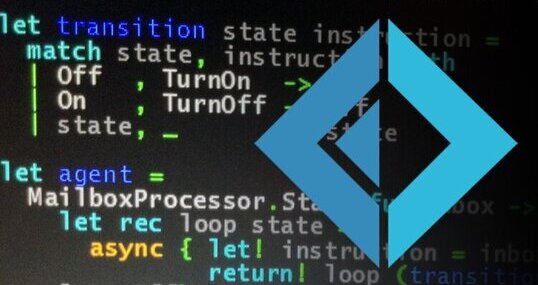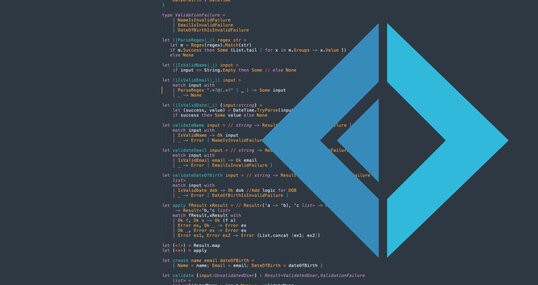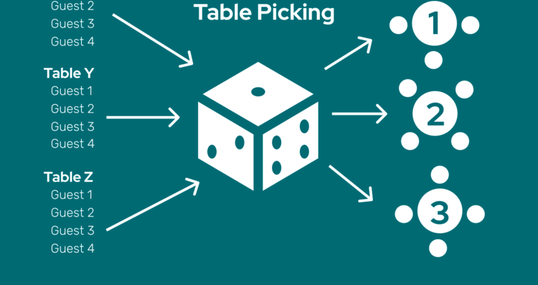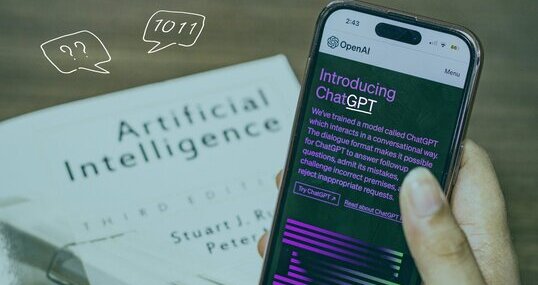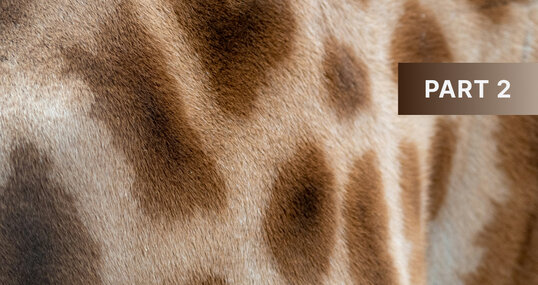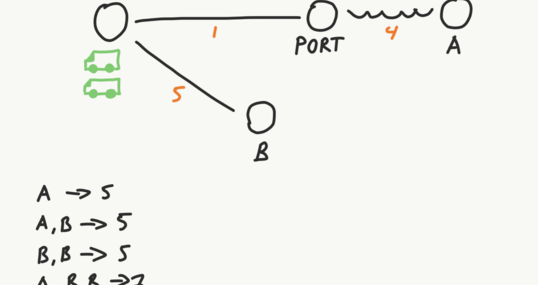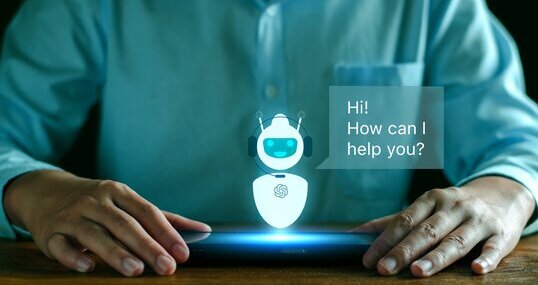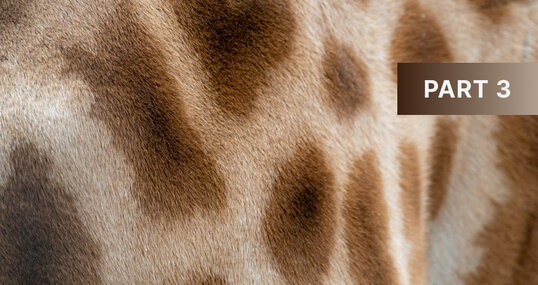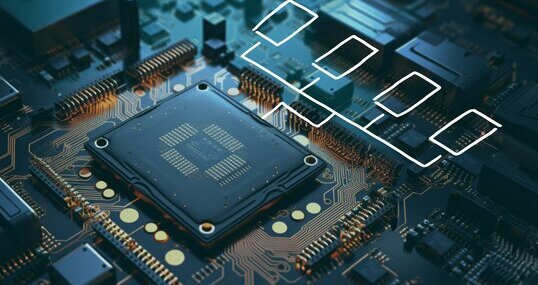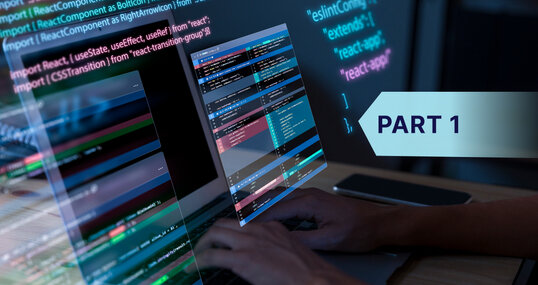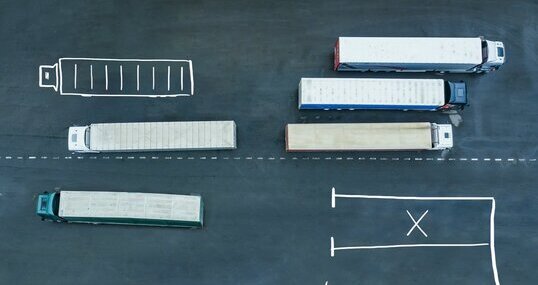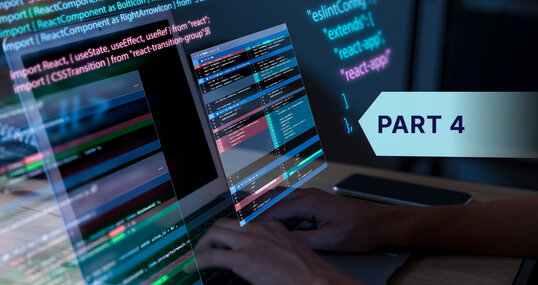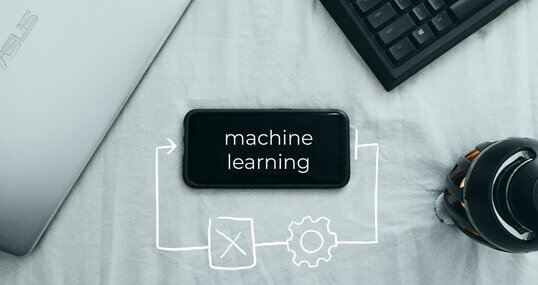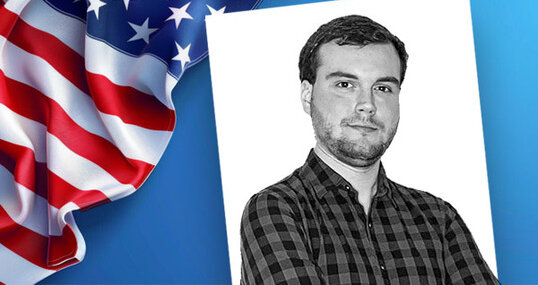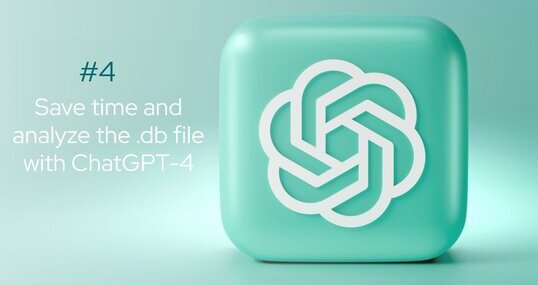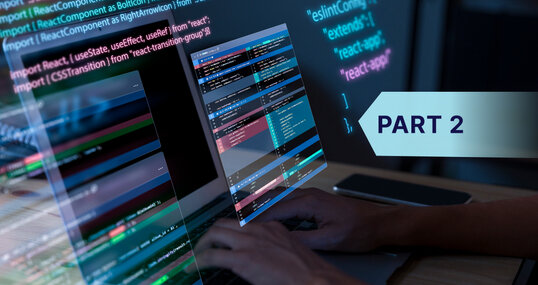Like many other knowledge workers, my work day is filled with context switching, hopping from one meeting to the next, and hoping to squeeze in an hour or two of deep work. Having control over my schedule, especially as someone who works part-time, is sometimes just not possible. One of the things I can and do have control over, however, is how I wrap up the work week. Introducing: the weekly shutdown routine!
A touch of self-reflection
The most important of my shutdown routine is reflecting upon the week that has just passed. I usually start this by looking at my weekly spread in my physical planner to get a sense of the tasks I’ve accomplished and the events that happened (for example, all the meetings on meeting-heavy weeks). Because I use my planner for both personal and work tasks, this puts my work and my mood into context: did I have social events that tired me out in the evening, or a sick kid at home? Did I get to have coffee with an old friend, connect to a loved one, or are there things I’m looking forward to doing on the weekend that will energise me?
After that, I do a review of my week using two templates in my current digital note-taking tool of choice (Notion):
Plus Minus Next
The plus minus next template is a fairly quick way to review my week and I like to use it for work, because it allows me to make my work visible even for smaller tasks, and to write down things that didn’t go so well. Sometimes, I will see a pattern week after week for things that didn’t go well, and it will point to a bigger problem (a task I’m putting off, too many recurring meetings I don’t seem to get value out of, etc.). In addition to those, I’ve started to also answer some growth questions I found in this blog post about the weekly review by Anne-Laure Le Cunff (Ness Labs).
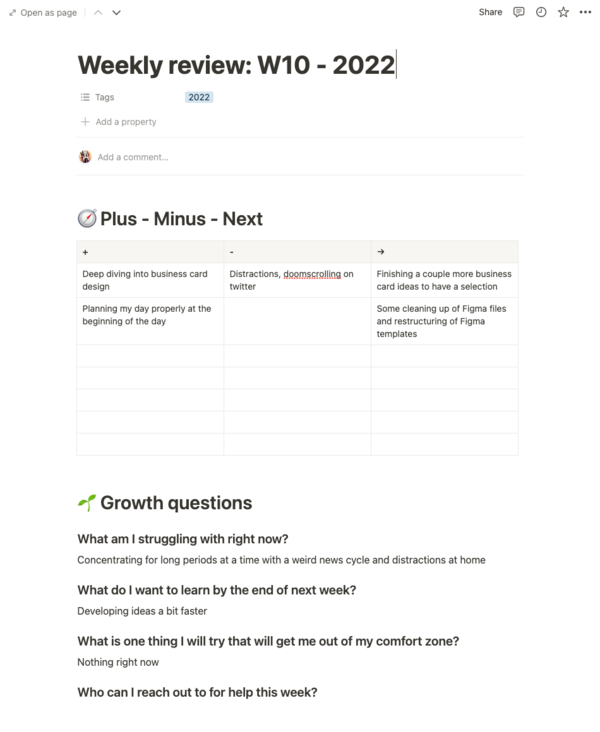
I’ve increasingly found that the growth questions are sometimes difficult to answer because they don’t work so well in my context — I often leave them blank — so I’ve been considering focusing on them only on a monthly basis as part of my monthly review. To be continued!
Friday reflection
The Friday reflection is part of a bigger goal setting document I keep for each week, where I loosely track my goals for the week, how they fit within the bigger picture (i.e. monthly goal / focus) and reflect on how the week has gone. Unlike the Plus Minus Next document which focuses solely on work, the Friday reflection is something that I use for each area of my life, and sometimes it shows me how themes overlap across areas (problems planning or staying on top of goals, overwhelm, low energy, etc.)
The problem with self-reflection
While I love the “self-reflection” part of my shutdown routine, I’m also currently struggling with having too many bits and pieces to “fill out” and it sometimes feels like it’s just repeated information across different documents and pages. I’m considering merging the two, or finding something better that covers my needs.
Goodbye tabs
Something I’ve started to do recently is closing all of my browser tabs. Yes, it’s painful — but sometimes tabs are just reminders of things I wanted to do or write or read, or things that I wanted to take a look at but then forgot, and now it’s five months later and that tweet asking for great places to vacation in winter that I wanted to respond to is no longer relevant. So, going through my browser tabs at the end of the week and deciding what should be kept and what should be thrown out is a great way to do a bit of housekeeping and start fresh on Monday.
I usually send the articles I want to read to Pocket, save resources specific to certain processes in dedicated work documents (e.g. how to do that one thing that I need to do now and again and always forget how to and constantly need to google), and close all project-related Miro Boards, Figma files, and other documentation. Now and again, I’ll find a couple of things that I wanted to get to that week, but didn’t, which takes me to the next step in my shutdown routine…
Reviewing my to-do list
On hectic weeks — actually, on most weeks — I don’t really get around to doing everything I wanted to do. Some days it’s because other tasks had more urgency and got pushed to the top of my priority list, other days because I just wasn’t in the right headspace for e.g. learning or writing or doing a deep dive into something design-related. So, cleaning my to-do list at the end of the week gives me a good opportunity to be a little zen about my tasks and calmly assert what didn’t get done and what needs to be re-prioritised (or, in some cases, delegated). Re-prioritising, re-scheduling and moving tasks around lets me go into the weekend with a clean slate.
I usually go about it this way:
Dump everything into my list
a) Move random tabs that were “to-do placeholders” into my general work to-do list, usually with a short description and link if necessary. I don’t schedule or prioritise just yet.
b) Do the same with the “next” section of my “plus minus next” planning.Set fixed tasks for meetings
Look at my schedule for the week and already start penciling in the fixed meetings & appointments from my schedule into my to-do list (with due dates), as well as any prep work that needs to happen.Reassess overdue tasks
Look at overdue tasks from the week and their priorities: Are there things that are still super important and didn’t get done, and are they so critical that I need to absolutely prioritise them for the following week? If so, I start to estimate a due date for them based on my work schedule.Schedule and prioritise the next tasks
Look through my already scheduled and unscheduled work tasks in my to-do list and reassign due dates and priorities accordingly. Most of the time, I’ll make sure I don’t have more than one “very important” item on my list for each day, and try to scatter smaller tasks (emails, housekeeping and admin work) throughout the week.
A quick note on tools
While I’ve mentioned a couple of different tools I like to use in my day-to-day in this post, I also believe that the best tool is the tool that works for you. Pocket, Notion, and Todoist (to name a few) are all tools that I used on and off over several years; at this particular moment in time, I find that they do exactly what I need them to do, but they won’t necessarily be a good fit for everyone!
Next up: The brag document
A few years ago, I came across the concept of the brag document (originally through a blog post by Julia Evans, but this topic has since come up in a lot of articles, posts, and twitter threads). The idea is fairly simple: keeping a record of your accomplishments, big and small. In a certain way, I think that the “Plus Minus Next” document does that for me, together with my “done” tasks in Todoist. This said, I love the idea of keeping a specific and somewhat detailed record of it, with the possibility to give more context than would be possible in a to-do or in a quick “weekly review” type list. The brag document is something that I’ve been thinking about a lot, especially because I think some of the things I might be most proud in this and past jobs (documentation, career development, or DEI work) are things that are less tangible.
As an example, one of my small “side projects” of running a design systems book club isn’t really a task per se, but it’s something that involves community building, organisational work, and time that needs to be invested in planning and doing preparatory work (and of course, reading the book). What comes out of a project like that is a lot of exciting conversations and a deeper understanding of a topic I’m interested in, and also something I want to be proud of and showcase somehow.
So, one way I’m planning to improve my shutdown routine is by keeping track of those more interesting and exciting achievements with a brag document, and encouraging coworkers to do the same.
And you?
Are there some things you do at the end of your work day, or work week, that help you start the next day with a clean slate? Are there things you’ve tried that haven’t worked for you?