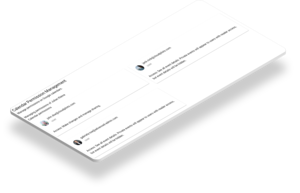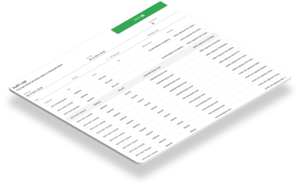Advanced Admin's tools are not available in this form in Google Workspace. From mail migration, to data transfer, to setting signatures, Advanced Admin offers solutions that can be performed by anyone. The tools are designed with simplicity in mind, making otherwise cumbersome tasks quickly doable.

Dashboard
The dashboard keeps users up to date. All updates and enhancements of Advanced Admin are presented here. This provides a quick overview of the latest changes and keeps everything in view at all times. The dashboard is intuitive and easy to use.
 |
 |
Signatures
Gmail signatures can be edited & customized in no time. The rollout of the signatures is done in Advanced Admin on OU level. Through a WYSIWYG and HTML editor, new signatures can be created and already finished signatures can be saved.
Signatures in e-mail create a uniform corporate image that can be changed rapidly if the situation demands it. Signatures provide an additional advertising platform that can be used for disseminating information or presenting the company.
Mail Migration
With Advanced Admin, emails can be copied from one user to another without further ado. If an employee forgets to refer important business contacts to a present employee before going on vacation, mail migration comes in handy. By transferring communication to another employee, nothing is lost, especially important communication.
Out-of-Office
Advanced Admin's Out-of-Office feature is indispensable for colleagues who tend to forget the out-of-office note. The out-of-office notes can be created and edited individually for each user. The administrator accomplishes this easily by selecting a user to edit via Advanced Admin. He then has the option to create subject, start & end date as well as a reply email on behalf of the out-of-office user. The intuitive editor of Advanced Admin makes it possible.
 |